The citizens of India can now check their vehicle owner details online through the Parivahan Sewa Portal. The Ministry of Transport (Morth) of India introduced the Parivahan Sewa portal to simplify the process of applying for driving license and checking vehicle ownership details. With the help of this portal, citizens can check any vehicle ownership details online anywhere anytime. To check any vehicle ownership details the citizens just the vehicle number. If the citizens do not have online access to vehicle ownership details, they can also check the details using the SMS method.

Important Factors
| Name of Scheme | Vehicle Owner Details |
| Launched By | Government of India |
| Date of Launch | 1939 |
| Beneficiary | India |
| Objective of Scheme | Check vehicle ownership details |
| Nodal Department | Ministry of Transport (Morth) |
| State | All States of India |
| Benefits | Checking details online |
| Mode of Application | Online/offline |
| Official Website | https://parivahan.gov.in/parivahan/ |
Vehicle Owner Details Through Parivahan Sewa Portal
STEP 1: All the citizens of India who want to check their vehicle owner details through the Parivahan Sewa portal are requested to visit the Parivahan Portal by clicking on the link here.

STEP 2: Once the citizens reach the homepage they must click on the option called “Know Your Vehicle Details” under the heading “Informational Services“.

STEP 3:” The login page will appear on your desktop screen the citizens must enter their mobile number and verification code and click on the option “Next”.
STEP 4: Now on the new page the citizens must enter their vehicle number and verification code.
STEP 5: After entering all the details the citizens must quickly review it and click on the option “vahan search” to complete their process.
Via NextGen mParivahan App
STEP 1: All the citizens of India who want to check their vehicle owner details by using the NextGen mParivahan App are requested to download the application from their Play Store or App Store.
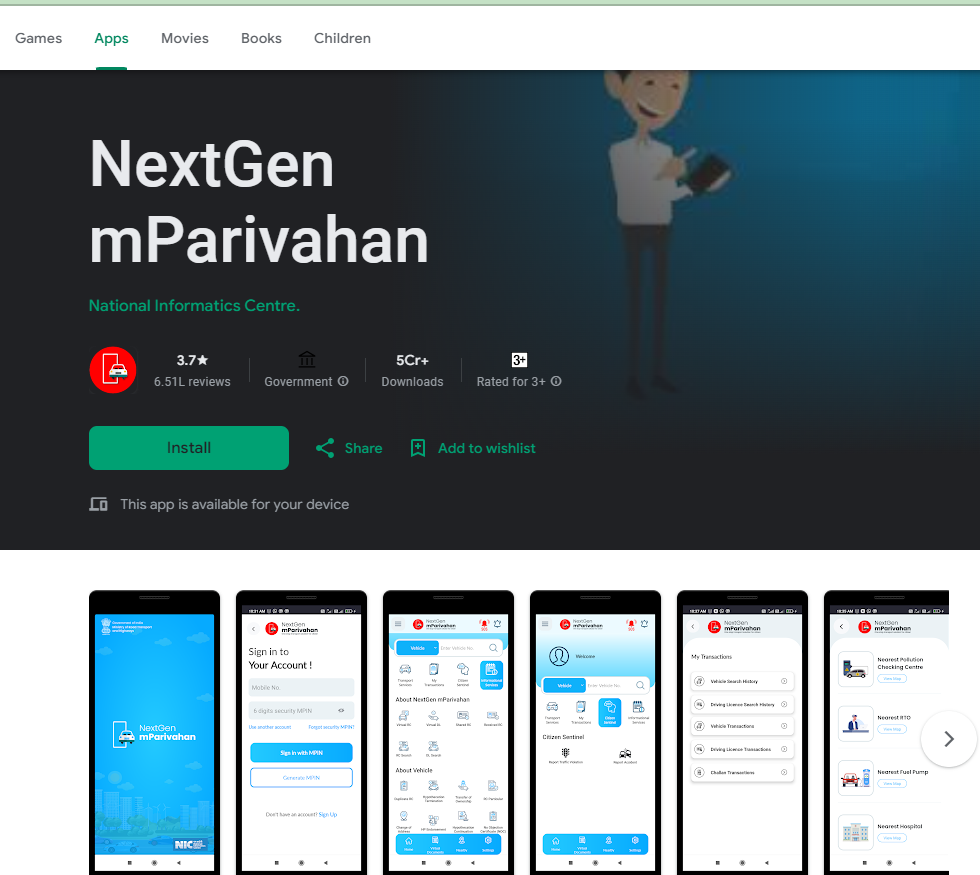
STEP 2: After successfully downloading the application the citizens must login using their credentials.
STEP 3: After logging in the dashboard will appear on your desktop screen that citizens must click on the option called “Informational Services”.
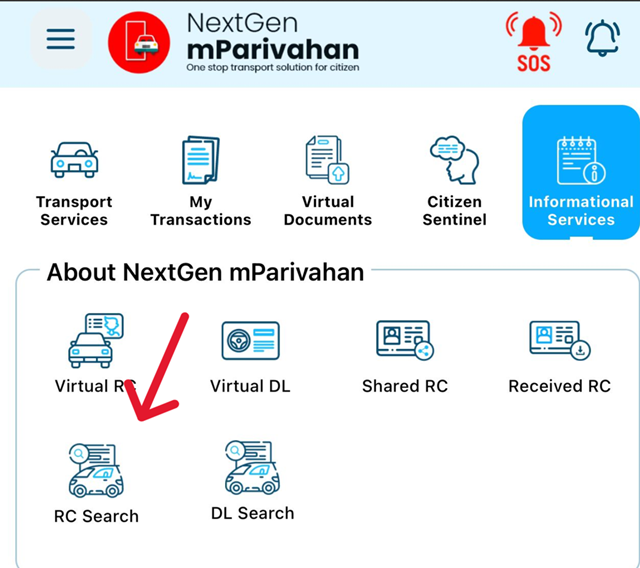
STEP 4: A bunch of options will appear on your desktop or mobile screen the citizens must scroll down and click on the option “RC search”.
STEP 5: Now on the new page citizens must enter their vehicle number and click on the option “submit” to complete their process.
Via SMS Service
STEP 1: All the citizens of India who want to check their vehicle owner details by using the SMS service method are requested to visit the SMS app on their mobile.
STEP 2: After reaching the SMS app the citizens must type VAHAN “Gadi number” in the message box.
STEP 3: After typing the message the citizens can send the message to 07738299899.
STEP 4: After a few minutes the citizens will receive an SMS that includes all the details regarding the vehicle owner’s name and other related details.
Information About Vehicle Number
The information covered under the vehicle number is generally divided into three parts, that are-
- State Code: The first two letters of any vehicle number in India indicate the state or union territory (e.g., UP for Uttar Pradesh).
- District Code: The next two digits of the vehicle number indicate the district within the state that is managed by the Regional Transport Office (RTO).
- Unique Number: The last part is a unique four-digit number for the vehicle, sometimes prefixed with a letter if needed.
Information Covered Under Vehicle Owner Details
- Date of vehicle registration
- Partial vehicle chassis number
- Partial vehicle engine number
- Owner’s name
- Vehicle class
- Fuel type
- Vehicle model number
- Vehicle manufacturer’s name
- Vehicle fitness validity date
- Pollution under control certificate number
- Motor vehicle tax validity date
- Two-wheeler insurance details
- Vehicle emission standards
- Registration certificate status
- Name of the financier
Contact Details
- If you want to get more information regarding Vehicle Owner Details the citizens can contact on- helpdesk-mparivahan[at]gov[dot]in.
FAQs
What is the official website to check the Vehicle Owner’s Details?
The official website to check the Vehicle Owner’s Details is the Parivahan Sewa Portal.
Who launched the Parivahan Sewa Portal?
The Ministry of Transport (Morth) launched the Parivahan Sewa Portal.
What is required to check the Vehicle Owner Details online?
The citizens just need their vehicle number to check the Vehicle Owner’s Details online.
What do the starting two digits of a vehicle number represent in India?
The starting two digits of any vehicle number in India represent its state or union territory.
What are the fees required to renew a driving license?
INR 200 is the fee required to renew a driving license online in India.
