The citizens of India can now check their Driving Licence Status at the Parivahan Sewa portal. With the help of the online system for checking their driving licence status, the citizens of India can save a lot of time and effort. By checking their driving licence status the citizens will get a clear idea when they will receive their driving licence. To check their driving licence status online the citizens just need their application number that is generated at the time of applying for the driving licence. If the citizens did not have any online access to check the driving lesson status they could also do the offline process or check by downloading the mParivahan App.
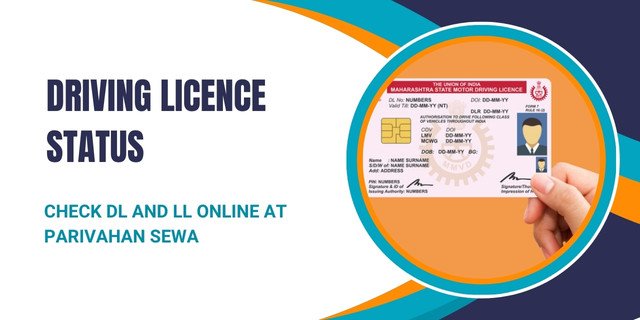
Overview of Driving Licence
The Driving licence is one of the most important government official documents that allow citizens to legally drive their vehicles on the road. The Regional Transport Office (RTO) is the nodal department that issues and administrates the works of driving licences. To get a legal driving licence the citizens of India have to go through a written test and a practical test where they have to drive a vehicle. The citizens can also reapply easily if they fail any of the tests. There are a total of 4 types of driving licence in India namely learner licence, permanent driving licence (PDL), commercial driving licence (CDL), and international driving permit (IDP)
Important Factors
| Name of Scheme | Driving Licence Status |
| Launched By | Government of India |
| Date of Launch | 1939 |
| Beneficiary | India |
| Objective of Scheme | Check driving licence status |
| Nodal Department | Regional Transport Offices (RTO) |
| State | All Over India |
| Benefits | Provide driving licence |
| Mode of Application | Online/offline |
| Official Website | https://parivahan.gov.in/ |
Type of Driving Licence Status
| Driving License Status | Description |
| Under Process | This means that your application is being processed by RTO. |
| Approved | This means that your application has been approved and your driving licence is likely to be in the printing process. |
| Dispatched | This means that your driving licence is sent out to be delivered you can check the delivery process by using your tracking ID. |
| Delivered | This means that your Driving licence has been successfully delivered |
| Rejected/Returned | This means that your application was not approved or returned due to some technical issues you can check the reason provided and take necessary action. |
Check your Driving Licence Status at the Parivahan Sewa Portal
STEP 1: All the citizens of India who have already applied for their driving licence are requested to visit the official Parivahan website to change their Driving Licence Status at the Parivahan Sewa Portal.

STEP 2: Once the citizens reach the home page of the official website they must click on the option called “Driving License Related Services” under the heading “Online Services”.
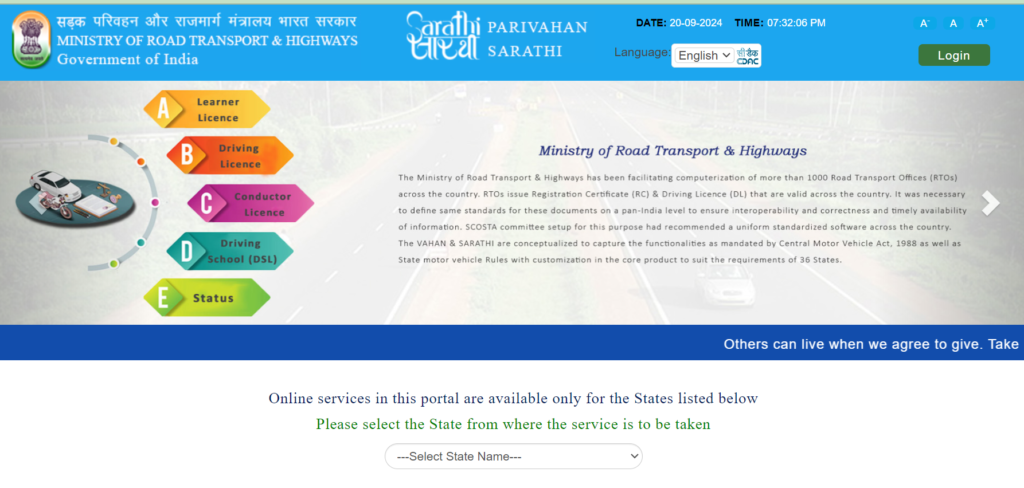
STEP 3: A new page will appear on your desktop screen the citizens must choose the “state” according to their choice.
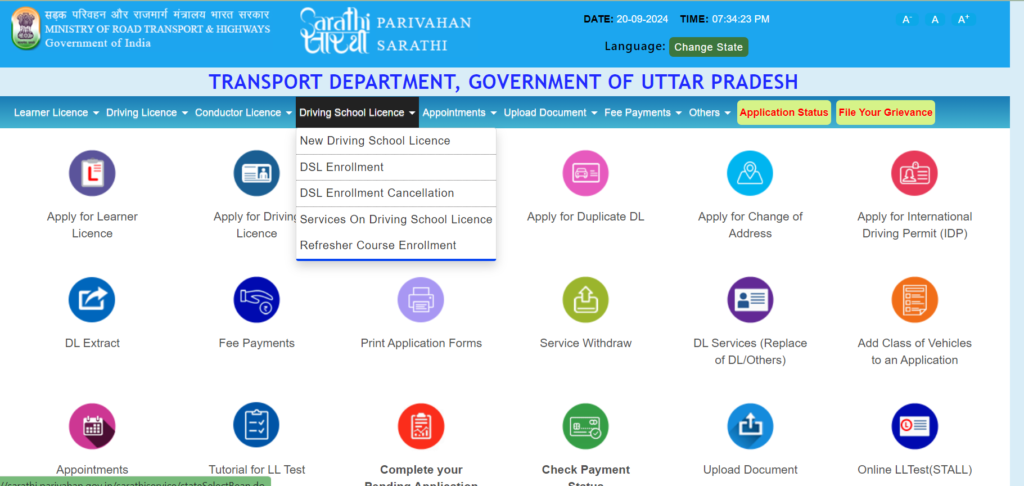
STEP 4: Now a dashboard will appear on your desktop screen the citizens must click on the option called “Application Status”.
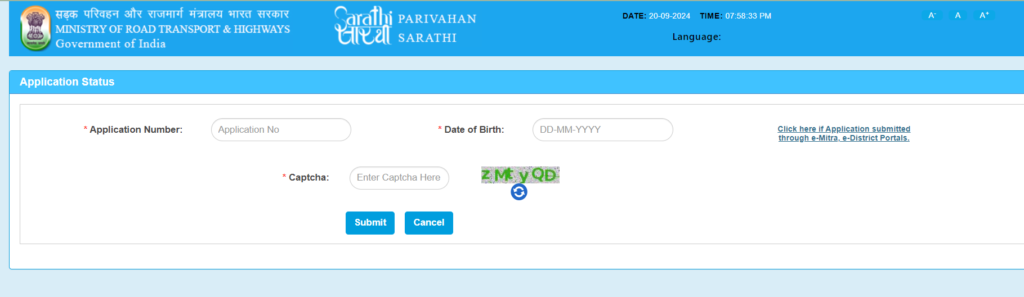
STEP 3: A new page will appear on your desktop or mobile screen the citizens must enter their application ID, date of birth, and captcha code.
STEP 4: After entering all the details the citizens must quickly review it and click on the option “submit” to complete their process.
Additionally, we are providing you with the direct link to Know your DL Status easily.

Enter your Driving Licence No (DL-1420110012345 or DL14 20110012345), Date of Birth (DD/MM/YYYY), and captcha code., then click the “Check Status” button to see the status.
If you hold an old driving licence with a different format, please convert it as per the rule below before entering:
In case you have an old an old driving licence and under this DL the Numeric values is in a Different Form then Convert it with the help of the provided examples:-
SS-RRYYYYNNNNNNN or SSRR YYYYNNNNNNN
Example:-
- SS: Two-character State Code (e.g., WB for West Bengal, MP for Madhya Pradesh )
- RR: Two-digit RTO Code
- YYYY: 4-digit Year of Issue (For example, if the year is mentioned in 2 digits, like 01, convert it to 2001. Similarly, use 2010 for 10)
- The remaining of the numbers should be given in 7 digits. If there are fewer digits, then add to make a total of 7-digit numbers.
For example: If the driving licence number is WB-17/ULC/05/123456, enter it as WB-1720050123456 or WB17 20050123456.
Through mParivahan App
STEP 1: All the citizens of India who have already applied for their driving licence are requested to download the mParivahan App to check their driving licence status online.
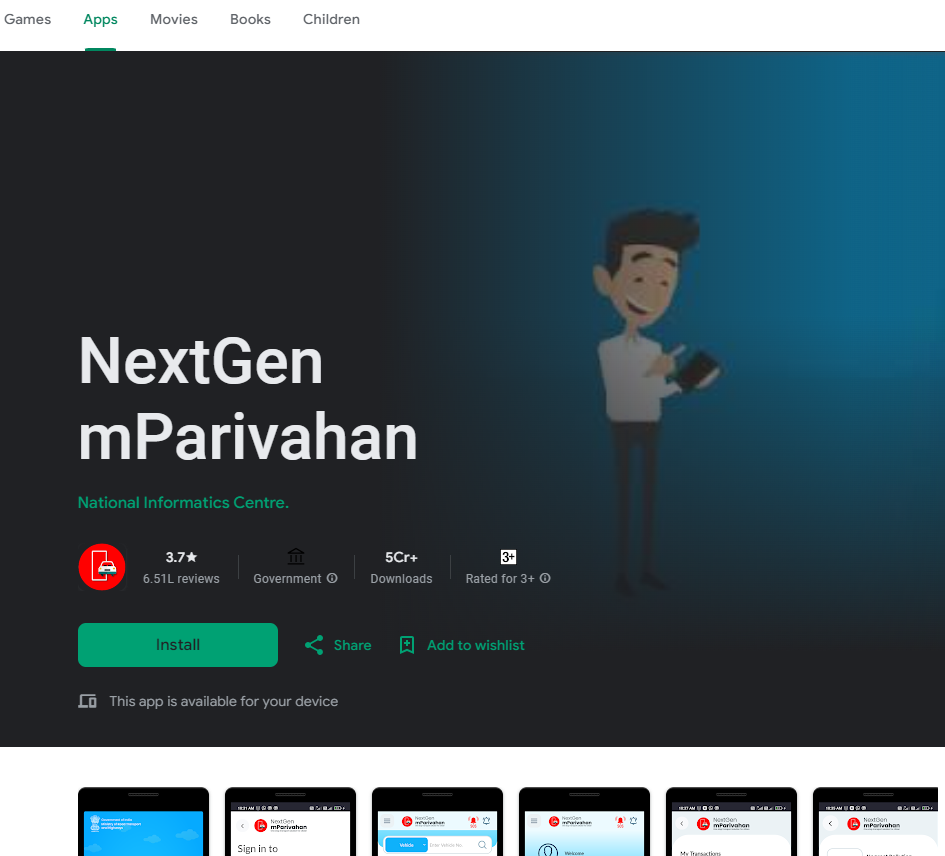
STEP 2: Once the app is downloaded the citizens must open it and log in using their driving licence number.
STEP 3: Now the dashboard will appear on your mobile or desktop screen the citizens must locate and click on the option “application status”.
STEP 4: Your driving license application status will now appear on your desktop or mobile screen.
Offline Process
STEP 1: All the citizens of India who have applied for a driving licence and want to check their driving licence status offline are requested to visit the nearest RTO office.
STEP 2: Once the citizens reach the nearest RTO they must consult with the concerned official and tell them their requirement to check the application status.
STEP 3: The official will ask the citizens about their application number and other information the citizens must give all the details that the official asked for.
STEP 4: After providing all the details the official will give the citizens their driving licence status.
Contact Details
- If you want to get more information regarding driving licence citizens can contact- helpdesk-vahan[at]gov[dot]in
FAQs
Who is eligible to get a driving licence in India?
All the citizens of India who are above the age of 18 years are eligible to get a driving licence in India.
What is required to check the driving licence status?
The citizens just need to enter they are driving licence application number to check their driving licence status online.
What is the official website to check the driving licence status online?
The official website to check the driving licence status online is Parivahan Sewa.
How many types of driving licences are there in India?
There are a total of four types of driving licences available in India.
What are the application fees to apply for a driving licence?
INR 200 is the application fee to apply for the driving license.
