A Driving Licence is a mandatory government document for all citizens who are above the age of 18 years. All the citizens of India who have reached the age of 18 can visit the official website or apply offline for their driving licence. For driving any kind of vehicle in India the person must have a valid driving licence to save themselves from various kinds of fines and challans. The Motor Vehicle Act of 1988 is part of the constitution of India that handles the issuance, renewal, and use of driver’s licences. The official website to apply for a driving licence online in India is the Sarathi Parivahan portal.

Overview of Driving Licence
The Regional Transport Offices (RTO) of India is the nodal agency that overviews the administration of driving licences in India. The citizens of India have to go through various tests including a written test and a car driving test to get a Driving Licence. If the citizens are not able to clear the test they have to reapply and do all the procedures again to get their ration driving licence. If any citizen of India has a driving licence it means that they understand all the traffic rules and are eligible to drive there vehicle on the roads.
Important Factors
| Name of Scheme | Driving Licence |
| Launched By | Government of India |
| Beneficiary | Citizens of India |
| Objective of Scheme | Get driving licence |
| Nodal Department | Regional Transport Offices (RTO) |
| State | All States of India |
| Benefits | Drive their vehicle on road |
| Mode of Application | Both offline and online |
| Official Website | Drive their vehicle on the road |
Required Documents
- Aadhar card
- 10th mark sheet
- PAN card
- Birth certificate
- Passport size photograph
Application Fee
- The citizens have to pay an application fee of INR 200 to apply for a driving licence in India.
Type of Driving Licence
Learner licence
Applying for a learner’s licence before getting a valid Driving Licence is the first step towards becoming a valid driver. The learner’s licence has a validity of 6 months that allows the citizen to practice their driving and master their driving skills.
Permanent Driving Licence (DL)
A Permanent driving licence is a licence that will be given to citizens after they successfully pass their driving licence. Permanent driving licences come in various other categories and each authorised the citizens to drive various other vehicles:
- Motorcycle With Gear (MCWG): With the help of this license citizens can write motorcycles that are acute with gear shifters.
- Light Motor Vehicle – Non-Transport (LMV-NT): With the help of a light motor vehicle licence the citizens are eligible to drive vehicles like cars, jeeps and SUVs.
- Transport Vehicles: The transport vehicle licence is for those citizens who want to drive heavy commercial vehicles like trucks and buses. This type of licence requires additional qualifications and tests for all citizens.
Commercial Driving Licence
The commercial driving licence is a licence for all those citizens who are professional drivers and wanted drive heavy commercial buses and trucks. To get a commercial driving licence citizens must qualify for the additional examination and standard training
International Driving Permit
An international driving permit is an international driving licence for all Indians who want to drive vehicles abroad. The international driving permit is only eligible in the countries that allow Indian IDPs and is only valid for 1 year. The citizens need to reapply for the IDP because it also cannot be renewed after the expiry of the validity period.
Eligibility Criteria
- All the citizens who want to apply for a driving licence must have attended the age of 18 years in both MCWG and LMV-NT categories.
- If the citizens want to apply for a commercial driving licence to drive heavy vehicles they must be above the age of 20 years.
- The citizens must be mentally and physically fit to apply for a driving licence.
- The citizens must submit the medical certificate (Form 1A) to clarify medical standards.
- The citizens must pass the written test and driving test.
Driving Licence Apply Online
STEP 1: All the citizens of India who want to apply for a driving licence online are requested to the official website by clicking on the link here.

STEP 2: Once the citizens reach the home page of the official website they must click on the option called “Driving License Related Services” under the heading “Online Services”.
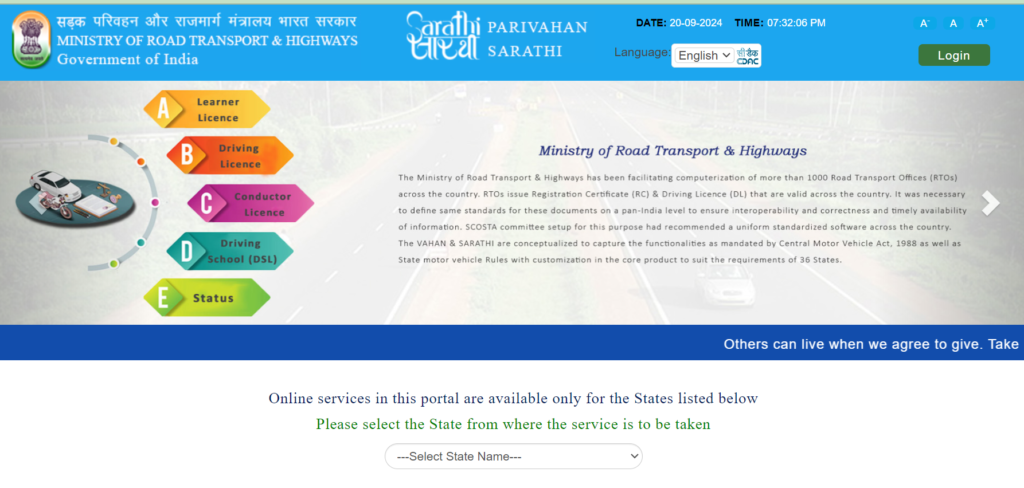
STEP 3: A new page will appear on your desktop screen the citizens must choose the “state” according to their choice.
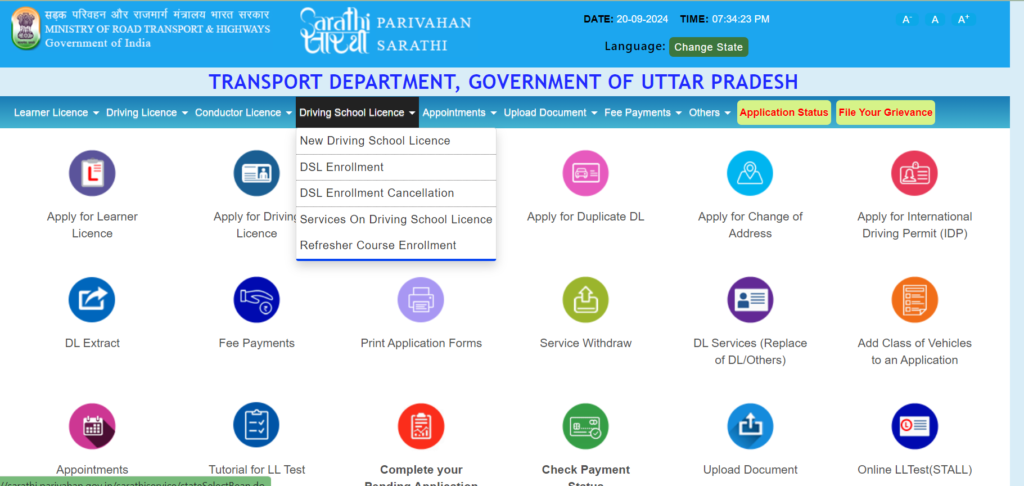
STEP 4: A dashboard will appear on your desktop or mobile screen the citizens must locate and click on the option “apply for driving licence”.
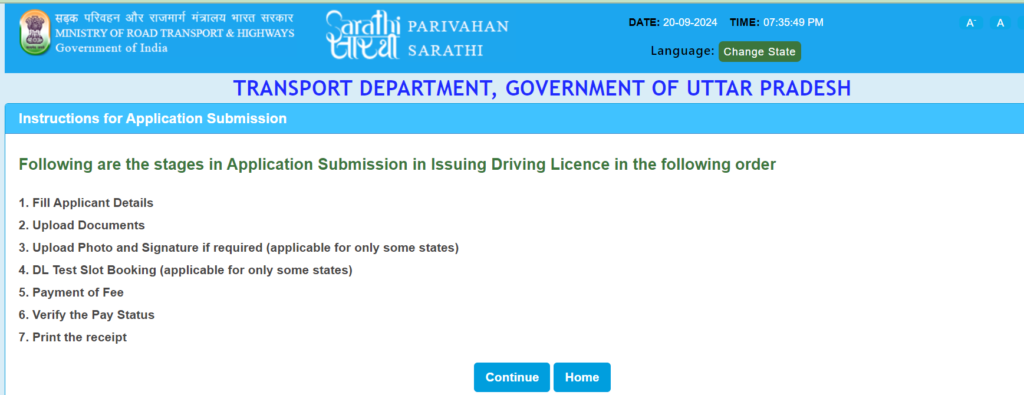
STEP 5: After reading all the terms and conditions the citizens must click on the option “continue” and the application form for a driving licence will appear on your desktop screen.
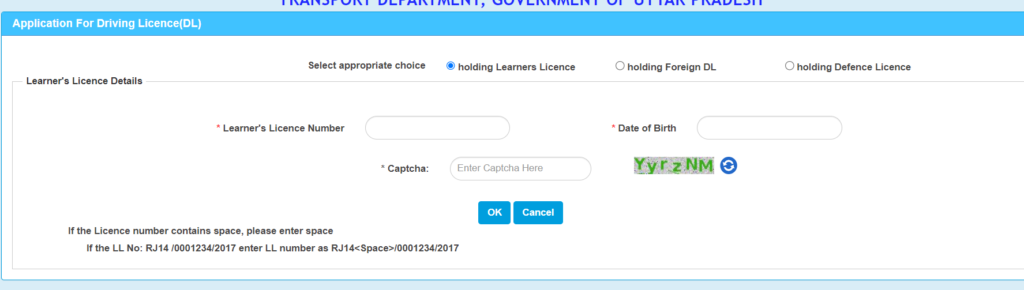
STEP 6: The citizens must start filling out the application form by entering all the details that are asked and attaching all the necessary documents.
STEP 7: Now the citizens must schedule their test slot and make their payment to complete their process.
Apply for Learner Licence
STEP 1: All the citizens of India who want to apply for a learner licence online are requested to the official website by clicking on the link here.
STEP 2: Once the citizens reach the home page of the official website they must click on the option called “Driving License Related Services” under the heading “Online Services”.
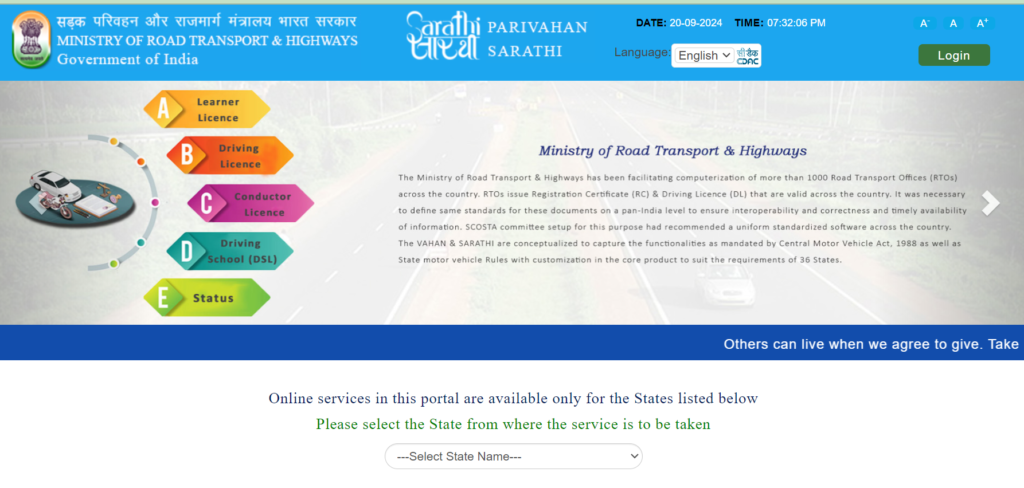
STEP 3: A new page will appear on your desktop screen the citizens must choose the “state” according to their choice.
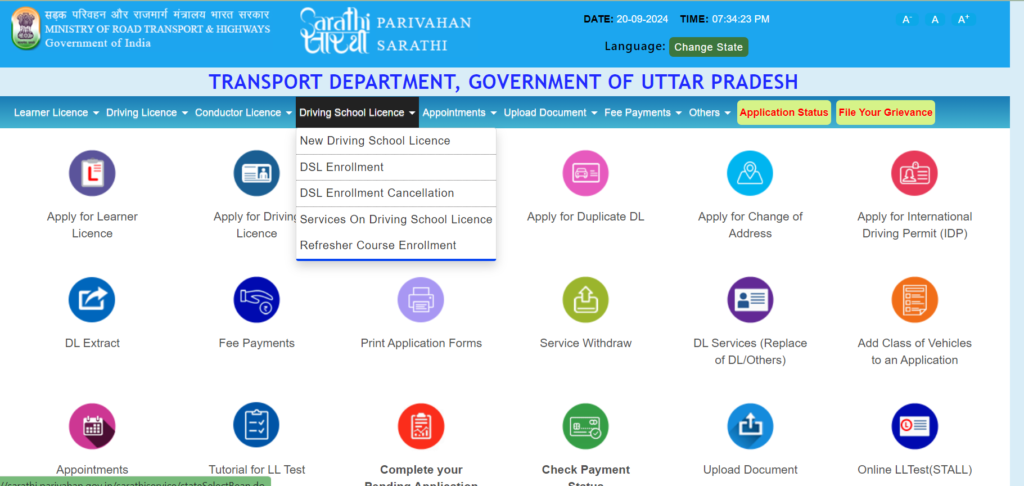
STEP 4: A dashboard will appear on your desktop or mobile screen the citizens must locate and click on the option “apply for Learner licence”.
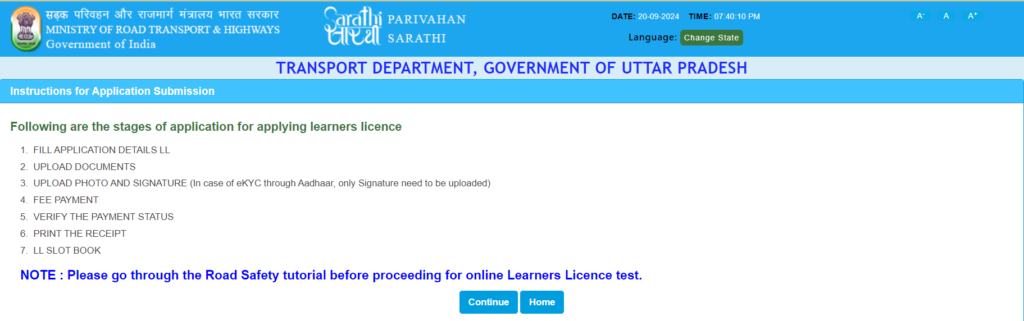
STEP 5: After reading all the terms and conditions the citizens must click on the option “continue” and the application form for a driving licence will appear on your desktop screen.

STEP 6: The citizens must start filling out the learner licence application form by entering all the details that are asked and attaching all the necessary documents.
STEP 7: Now the citizens must schedule their test slot and make their payment to complete their process.
Online Driving Licence Renewal
STEP 1: All the citizens of India who want to apply for a driving licence renewal online are requested to the official website by clicking on the link here.
STEP 2: Once the citizens reach the home page of the official website they must click on the option called “Driving License Related Services” under the heading “Online Services”.
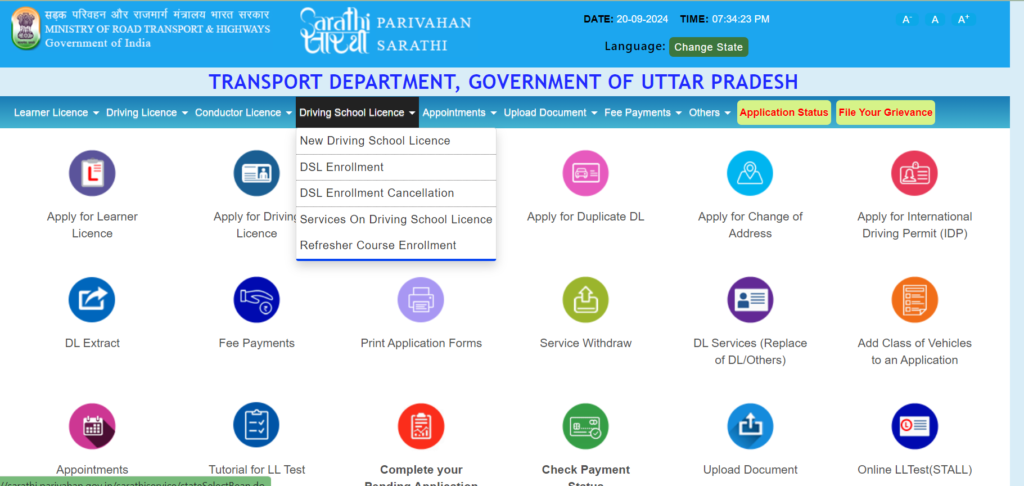
STEP 3: A new page will appear on your desktop screen the citizens must choose the “state” according to their choice.
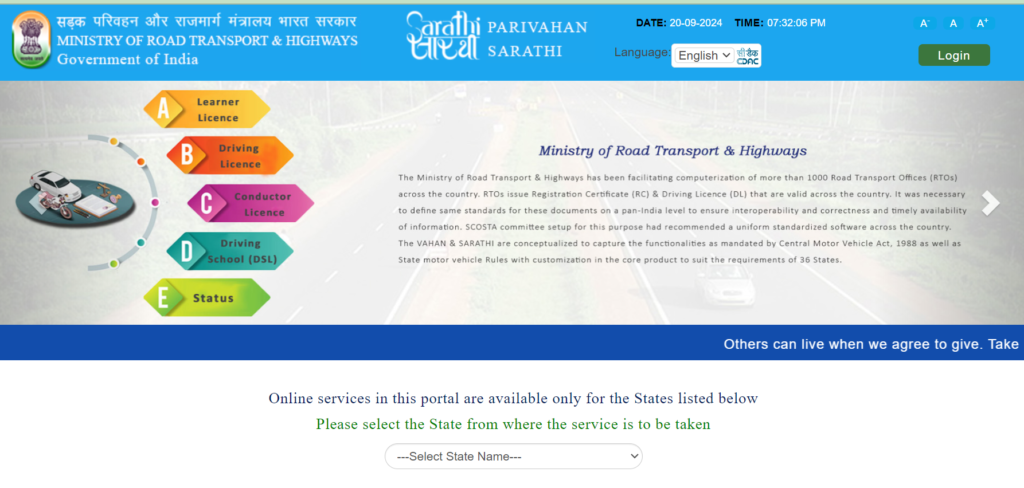
STEP 4: A dashboard will appear on your desktop or mobile screen the citizens must locate and click on the option “Apply for DL Renewal”.

STEP 5: After reading all the terms and conditions the citizens must click on the option “continue” and the application form for a driving licence will appear on your desktop screen.
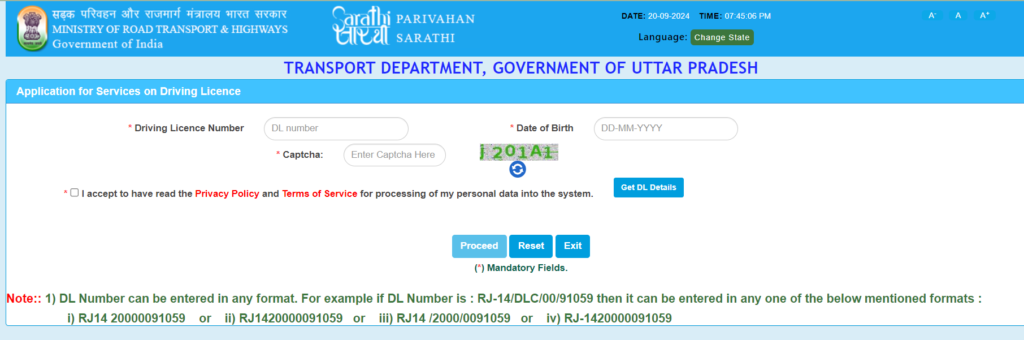
STEP 6: The citizens must start filling out the renewal application form by entering all the details that are asked and attaching all the necessary documents.
STEP 7: Now the citizens must schedule their test slot and make their payment to complete their process.
Apply for Duplicate DL
STEP 1: All the citizens of India who want to apply for a duplicate driving licence online are requested to the official website by clicking on the link here.
STEP 2: Once the citizens reach the home page of the official website they must click on the option called “Driving License Related Services” under the heading “Online Services”.
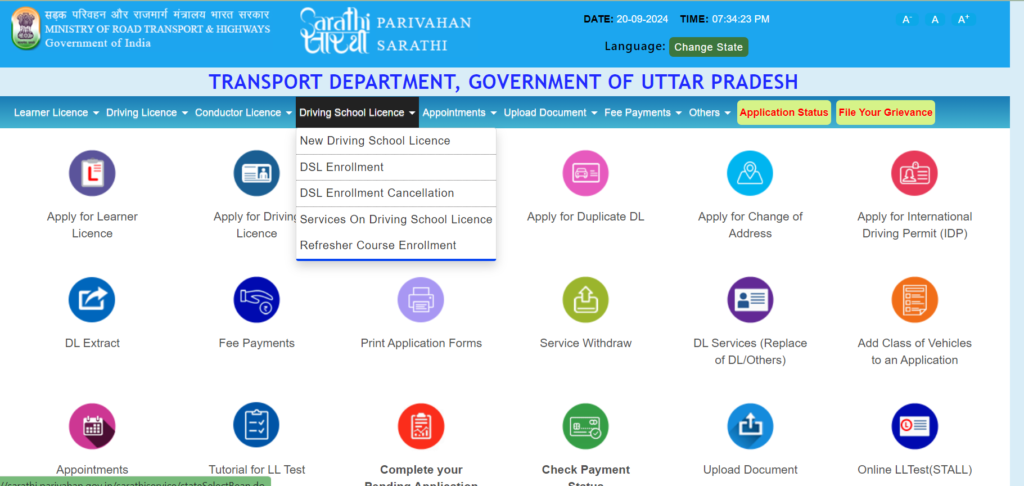
STEP 3: A new page will appear on your desktop screen the citizens must choose the “state” according to their choice.
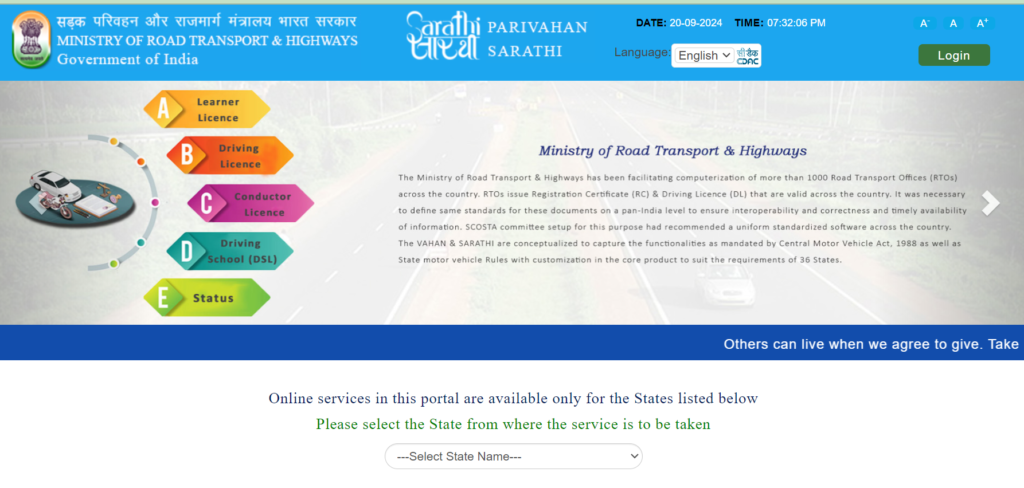
STEP 4: A dashboard will appear on your desktop or mobile screen the citizens must locate and click on the option “apply for Duplicate DL”.
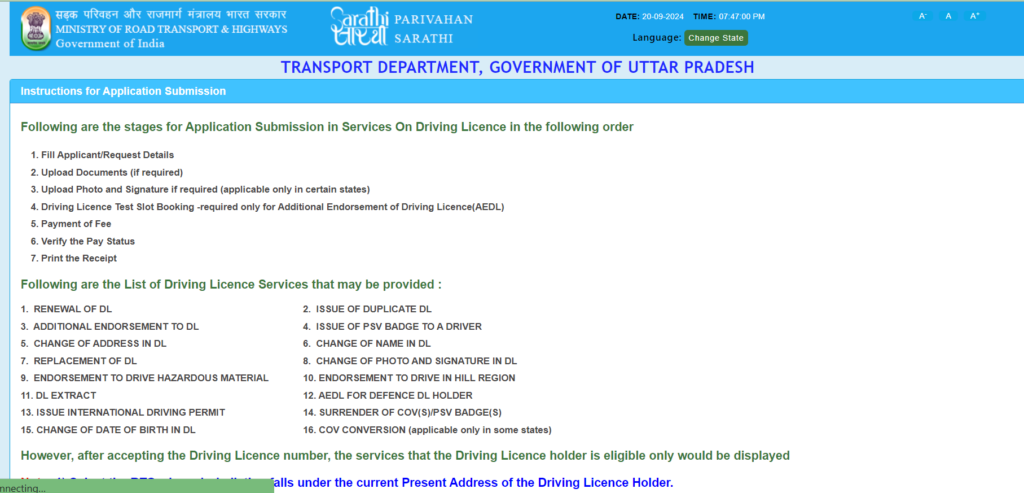
STEP 5: After reading all the terms and conditions the citizens must click on the option “continue” and the application form for a driving licence will appear on your desktop screen.
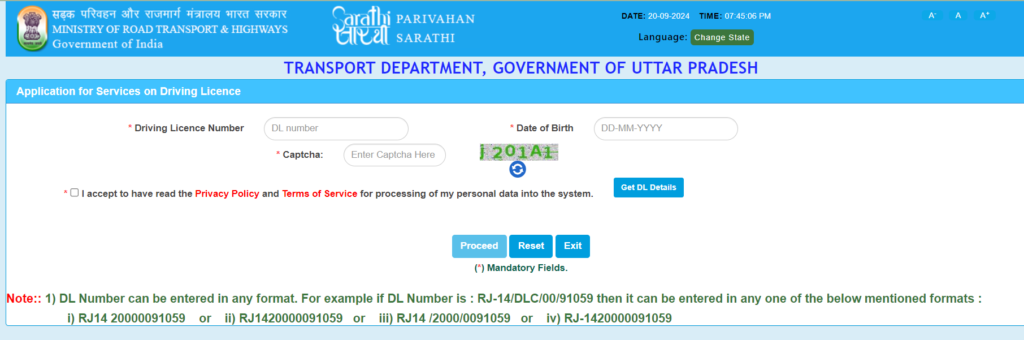
STEP 6: On the new page the citizens is must enter their driving licence, number date of birth, and captcha code.
STEP 7: After entering all the details the citizens must click on the option “proceed” to complete their process.
Online Fee Payment
STEP 1: All the citizens of India who want to make online fee payments for DL are requested to the official website by clicking on the link here.
STEP 2: Once the citizens reach the home page of the official website they must click on the option called “Driving License Related Services” under the heading “Online Services”.
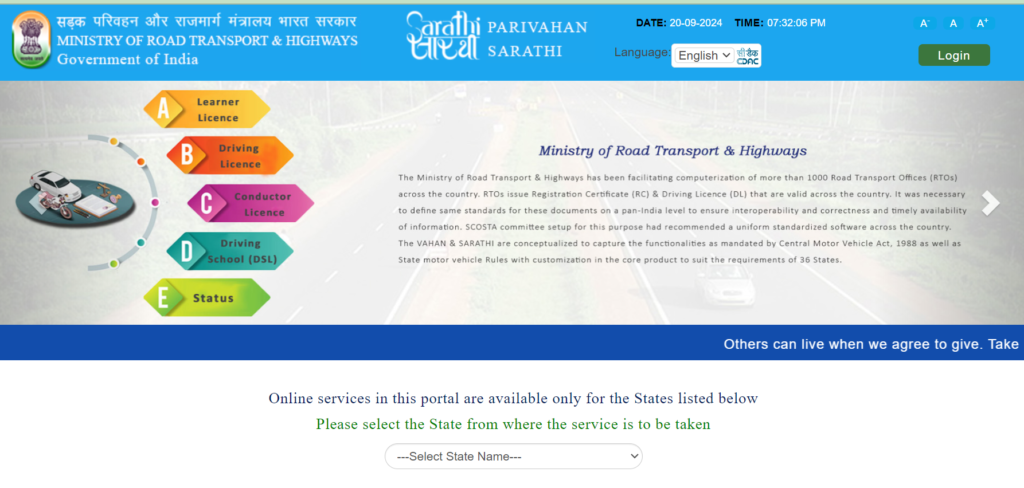
STEP 3: A new page will appear on your desktop screen the citizens must choose the “state” according to their choice.
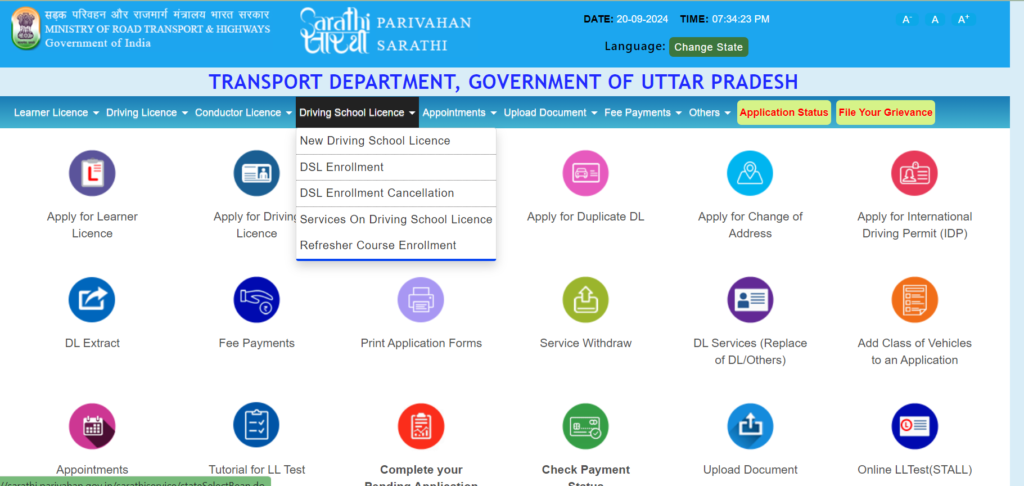
STEP 4: A dashboard will appear on your desktop or mobile screen the citizens must locate and click on the option “Fees payment”.
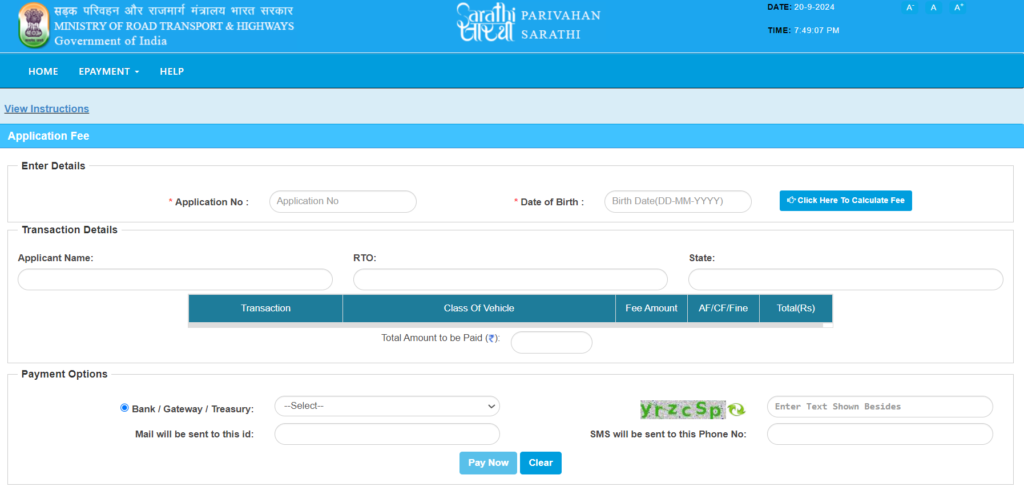
STEP 5: A new page will appear on your desktop screen the citizens must enter their application number and date of birth.
STEP 6: Now the citizens of India must enter all the rest of the details that are asked and the total amount to be paid will appear on your screen.
STEP 7: Now the citizens must click on the option “pay now” and enter their bank account details to complete the payment process.
Offline Application Process
STEP 1: All the citizens of India who want to apply for the driving licence line are requested to visit their nearest “RTO office”.
STEP 2: After visiting the centre the citizens must consult with the concerned officer and the officer will give the citizen Form 1 for Learner Licence and Form 4 for Permanent Licence.
STEP 3: The citizens must fill out the application form by entering all the details that are asked and attaching all the necessary documents.
STEP 4: After successfully filling out the application form the citizens can submit it back to the official and schedule their driving test.
STEP 5: After successfully passing the driving licence the citizens will receive their driving licence within 30 days.
Print Application Forms
STEP 1: All the citizens of India who want to print application forms for DL online are requested to the official website by clicking on the link here.
STEP 2: Once the citizens reach the home page of the official website they must click on the option called “Driving License Related Services” under the heading “Online Services”.
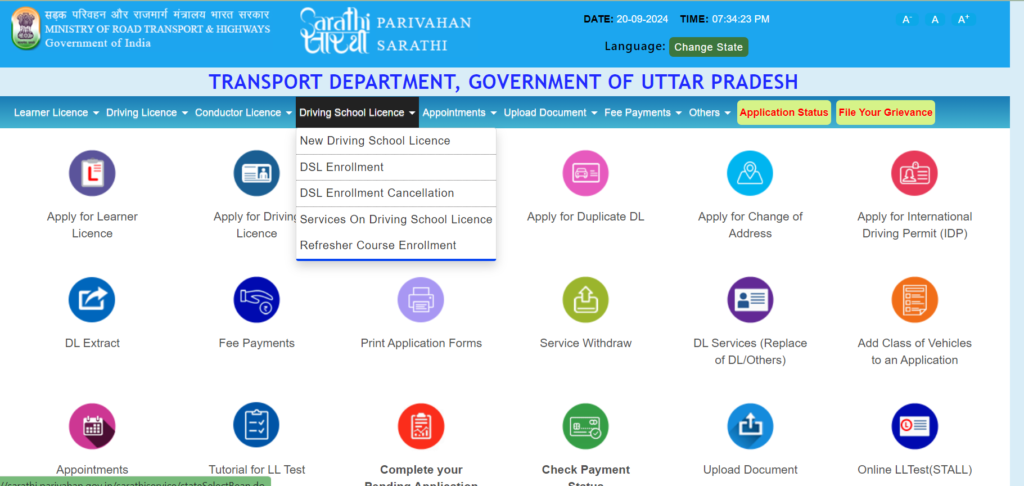
STEP 3: A new page will appear on your desktop screen the citizens must choose the “state” according to their choice.
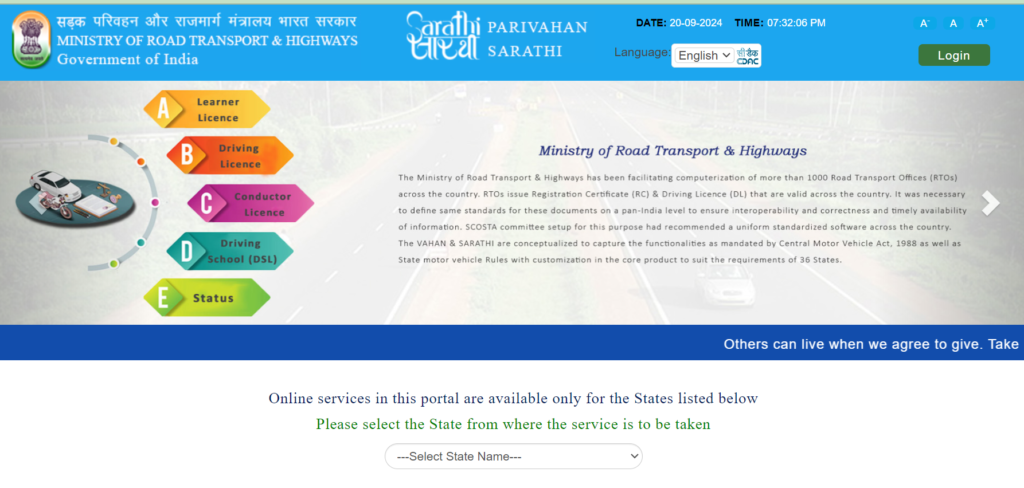
STEP 4: A dashboard will appear on your desktop or mobile screen the citizens must locate and click on the option “Print application forms”.

STEP 5: Now the citizens must enter their application number and date of birth and click on the option “general OTP”.
STEP 6: Now the application forms will appear on your desktop screen the citizens can click on the option “print” to successfully print the form.
Check Application Status
STEP 1: All the citizens of India who have already applied for their driving licence are requested to visit the official website to check their driving licence application status online.
STEP 2: Once the citizens reach the homepage of the official website they must locate and click on the option called “Application Status”.
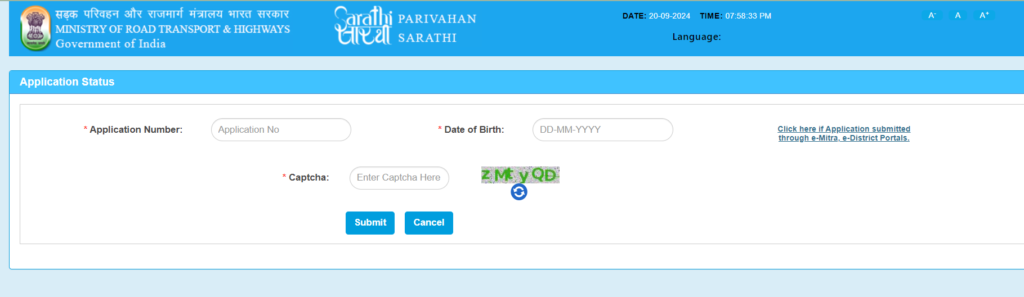
STEP 3: A new page will appear on your desktop or mobile screen the citizens must enter their application ID, date of birth, and captcha code.
STEP 4: After entering all the details the citizens must quickly review it and click on the option “submit” to complete their process.
File Grievance
STEP 1: All the citizens who have already applied for a driving licence and want to file a grievance are requested to visit the official website.
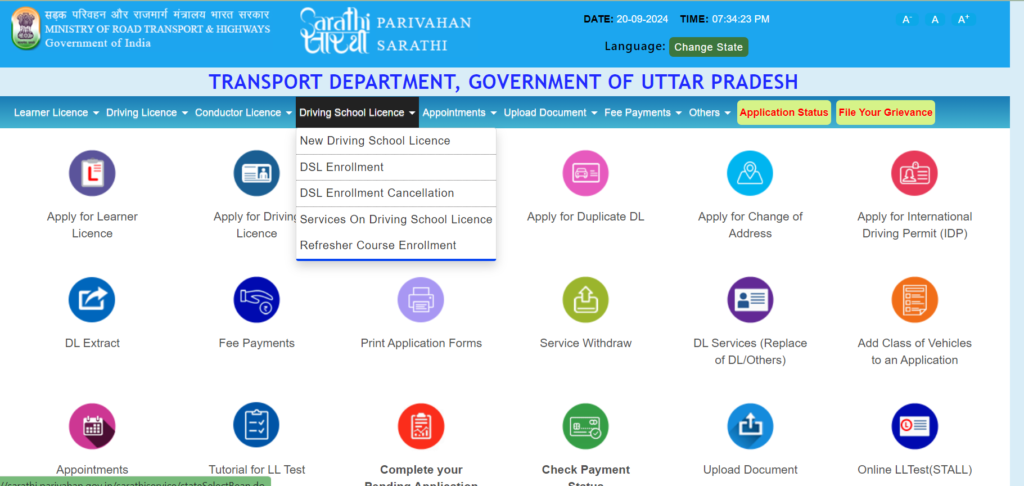
STEP 2: Once the citizens reach the home page of the official website they must locate and click on the option called “file your grievance”.

STEP 3: On the new page the citizens must enter their mobile number and click on the option called “generate OTP”.
STEP 4: Now the citizens must enter the OTP that they have received on the registered mobile number and click on the option “authenticate”.
STEP 5: On the new page the citizens can enter their grievance and click on the option “submit” to complete their process.
Contact Details
- helpdesk-vahan[at]gov[dot]in
FAQs
What is the official website to apply for a driving licence?
The official website to apply for a driving licence is the Sarathi Parivahan portal.
What are the age criteria to apply for a driving licence?
All the citizens of India who are above the age of 18 years are eligible to apply for a driving licence.
How many types of driving licences are there in India?
There are a total of four types of driving licences available in India.
What is the validity of the International Driving Permit (IDP)?
The validity of the International Driving Permit (IDP) is 1 year.
What are the eligibility criteria for a transport vehicle Licence?
The citizens must be above the age of 20 years to apply for the transport vehicle Licence.
What are the application fees to apply for an International Driving Permit (IDP)?
INR 1000 is the application fee to apply for the International Driving Permit (IDP).
