The Aadhar Card is one of the most important government official cards and is mandatory for all citizens of India. The Aadhar card works as an identification card for all citizens for the permanent residents of India. The Aadhar Card has a proper identity system that is represented by a 12-digit unique number assigned to each resident of India. The unique identifier records the individual’s biometrics including 10 fingerprints, 2 iris scans, and a facial photograph. The Aadhar Card biometric ID system is being handled by the Ministry of Electronics and Information Technology of India. All citizens of India can download their e-Aadhar card online from the UIDAI Portal.

What is Aadhar Card?
The Aadhar card was introduced on January 28th, 2009 by the government of India. The Unique Identification Authority of India (UIDAI), under the Ministry of Electronics and Information Technology, manages the Aadhaar Card including all the details of the citizens. According to the report, as of 9th September 2024, a total of 1,010,555,568 Aadhar cards have been made by the government of India. The Aadhar Card has a validity of a lifetime for all the citizens of India. The Aadhar Card helps accelerate the KYC process for obtaining insurance, reducing paperwork and fraud, and making insurance more accessible to a broader population.
Important Factors Of Aadhar Card Download
| Name of Scheme | Aadhar Card Download |
| Launched By | Central Government of India |
| Date of Launch | 28th January 2009 |
| Beneficiary | Citizens of India |
| Objective of Scheme | Provide identification card |
| Nodal Department | Ministry of Electronics and Information |
| State | All State Of India |
| Benefits | Identification |
| Mode of Application | Both offline or online |
| Official Website | https://uidai.gov.in/en/ |
Options Available to Aadhar Card Download
- by Mobile Number
- by Enrollment ID
- By Virtual ID
- By Aadhar Number
- By mAadhaar App
- From Digilocker
- By UMANG App
Required Documents
- Aaadhaar Card Number
- Virtual ID
- Enrollment Number
- Mobile Number
Aadhar Card Download by Mobile Number
STEP 1: All the citizens of India who want to download their Aadhar Card by using their mobile number are requested to visit the official UIDAI website by clicking on the link here.
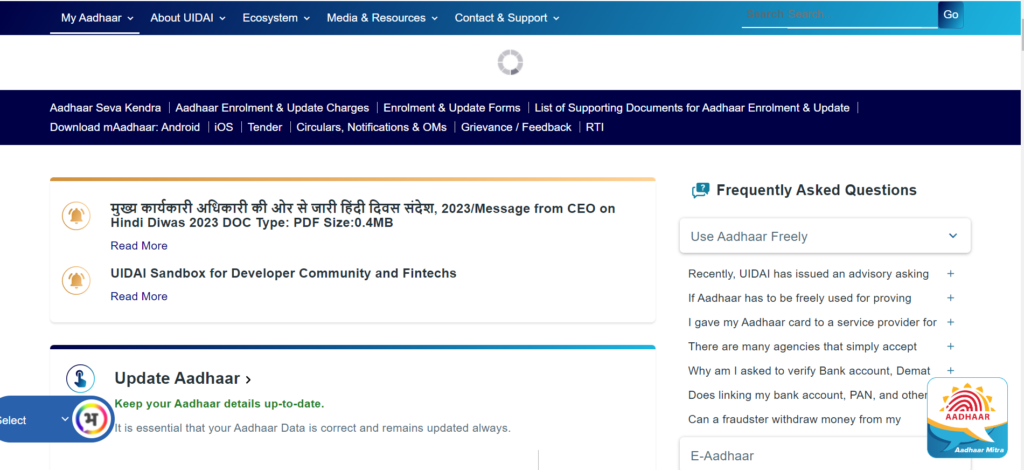
STEP 2: Once the citizens of India reach the homepage of the official website they must scroll down and click on the option called “download Aadhar card”.
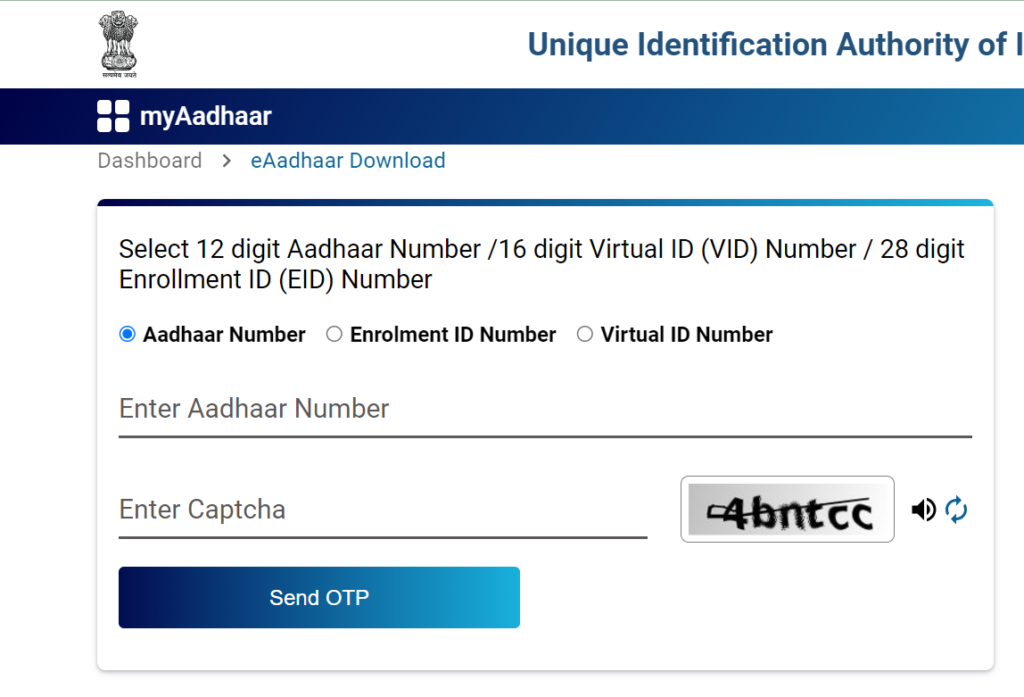
STEP 3: Now the citizens must click on the option “Mobile Number” to download an Aadhar Card by Enrollment ID.
STEP 4: Now the citizens of India must enter all the details including Mobile Number, and captcha code.
STEP 5: After entering all the details the citizens must quickly check all the details that are asked and click on the option called “send OTP”.
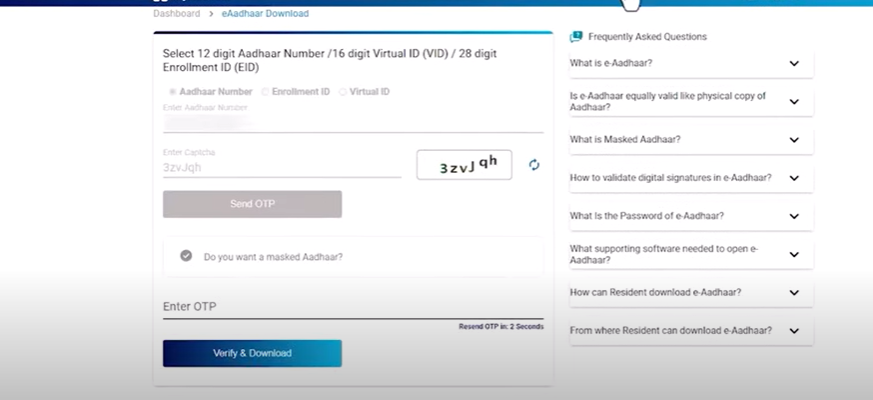
STEP 6: Now the citizens must enter the OTP that they have received and click on the option submit to complete their process.
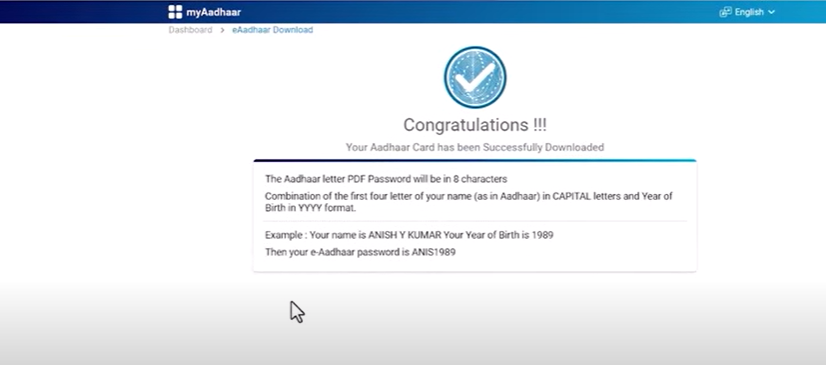
Aadhar Card Download by Enrollment ID
STEP 1: All the citizens of India who want to download their Aadhar Card by using their Enrollment ID are requested to visit the official website by clicking on the link here.
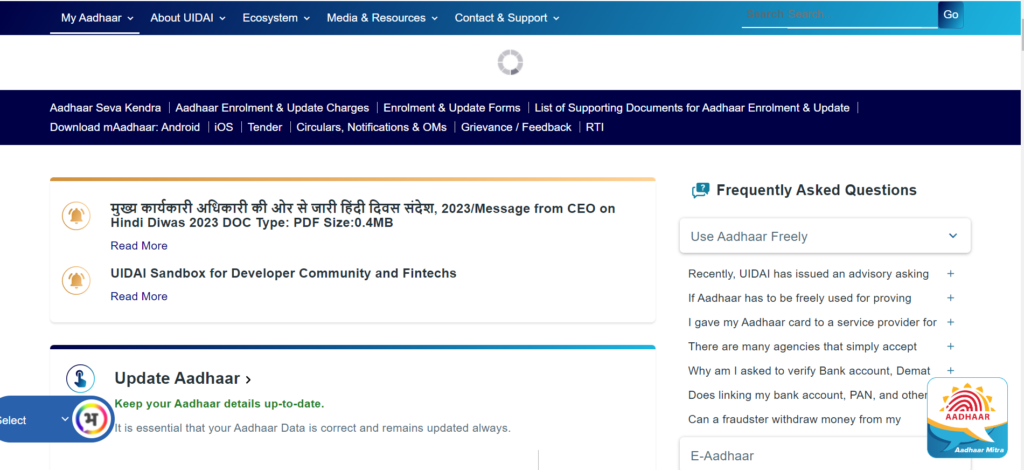
STEP 2: Once the citizens of India reach the homepage of the official website they must scroll down and click on the option called “download Aadhar card”.
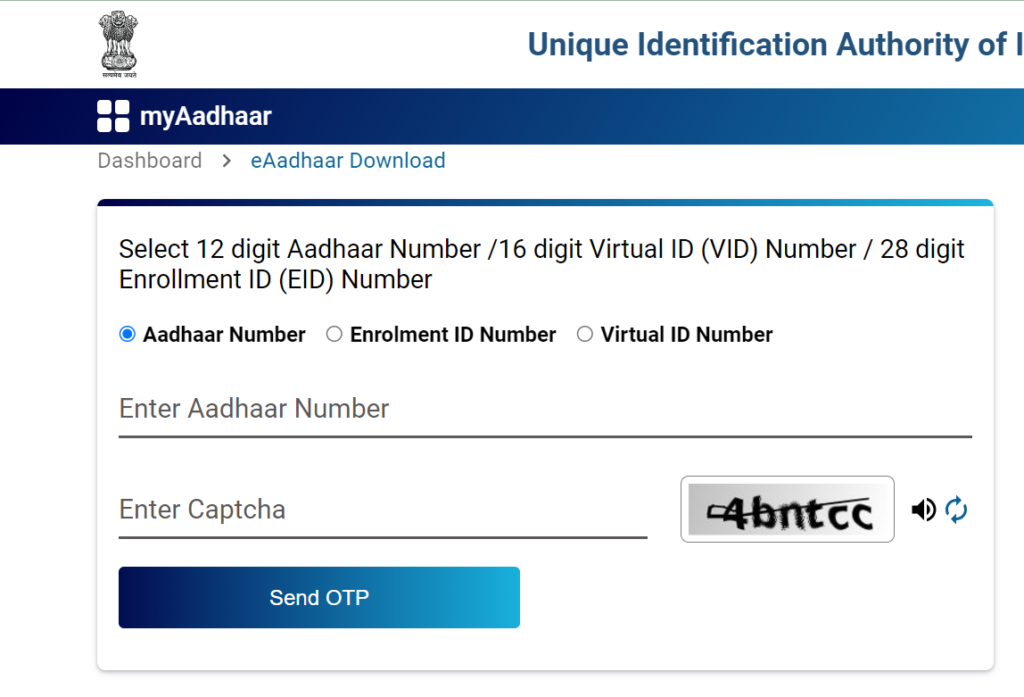
STEP 3: Now the citizens must click on the option “Enrollment ID” to download an Aadhar Card by Enrollment ID.
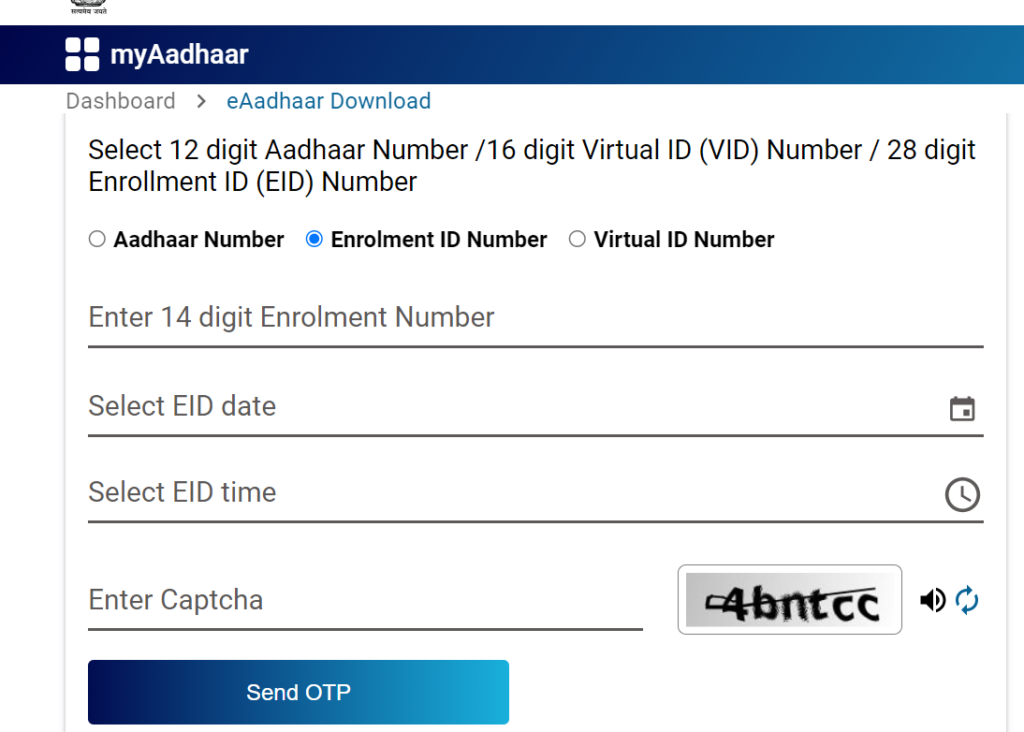
STEP 4: Now the citizens of India must enter all the details including Enter 14-digit Enrolment Number, EID date, EID time, and captcha code.
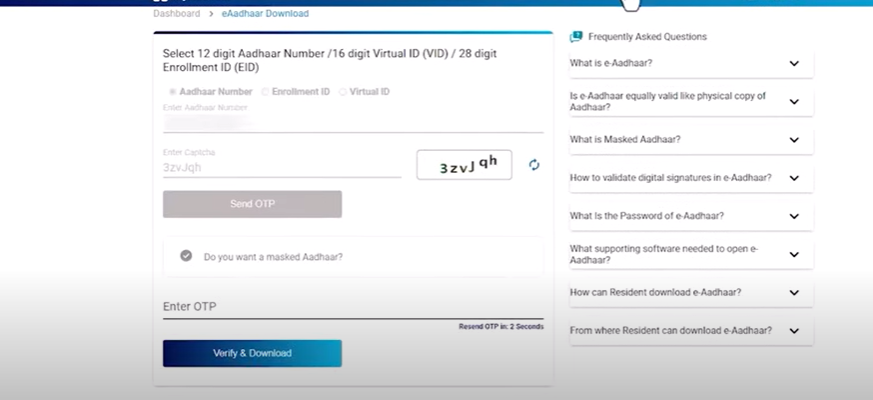
STEP 5: After entering all the details the citizens must quickly check all the details that are asked and click on the option called “send OTP”.
STEP 6: Now the citizens must enter the OTP that they have received and click on the option submit to complete their process.
Aadhar Card Download By Virtual ID
STEP 1: All the citizens of India who want to download their Aadhar Card by using their Virtual ID are requested to visit the official website by clicking on the link here.
STEP 2: Once the citizens of India reach the homepage of the official website they must scroll down and click on the option called “download Aadhar card”.
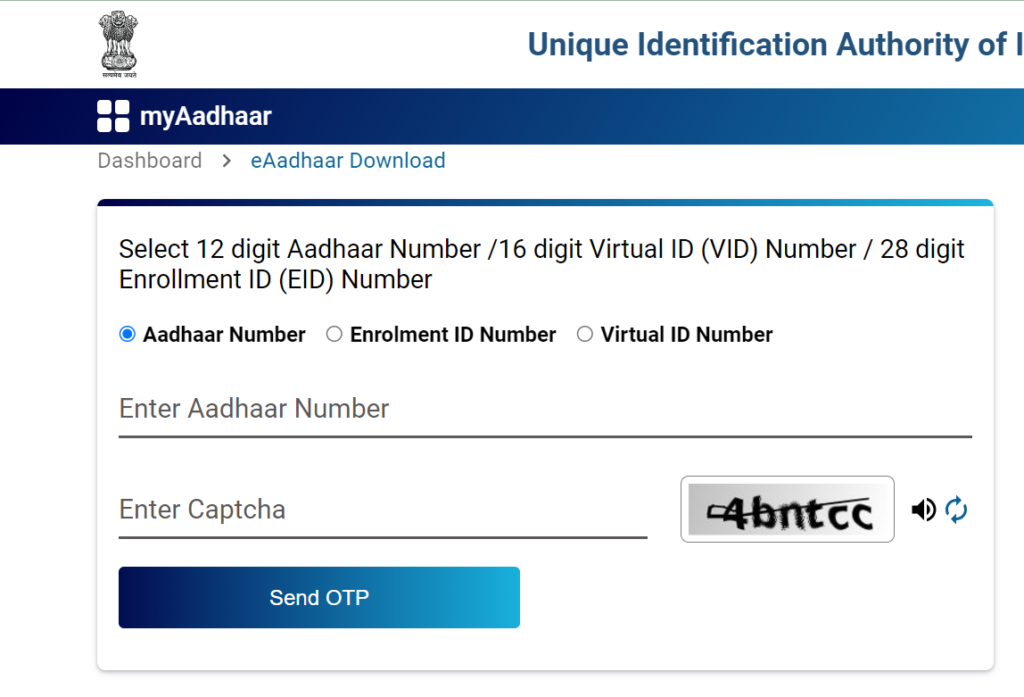
STEP 3: Now the citizens must click on the option “Virtual ID” to download an Aadhar Card by Virtual ID.
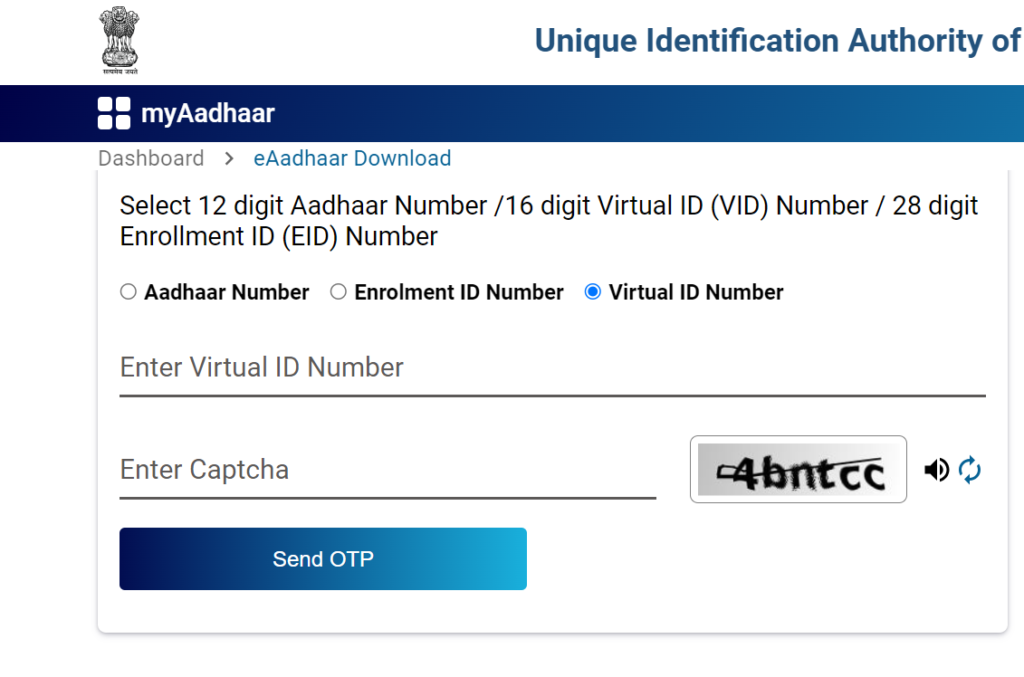
STEP 3: Now the citizens of India must enter all the details including enter Virtual ID number and captcha code.
STEP 4: After entering all the details the citizens must quickly check all the details that are asked and click on the option called “send OTP”.
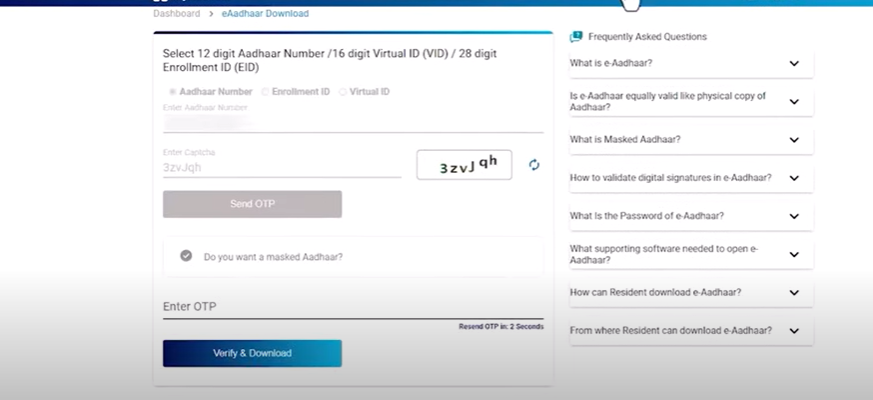
STEP 5: Now the citizens must enter the OTP that they have received and click on the option “submit” to complete their process.
Aadhar Card Download By Aadhar Number
STEP 1: All the citizens of India who want to download their Aadhar Card by using their Aadhar Number are requested to visit the official website by clicking on the link here.
STEP 2: Once the citizens of India reach the homepage of the official website they must scroll down and click on the option called “download Aadhar card”.
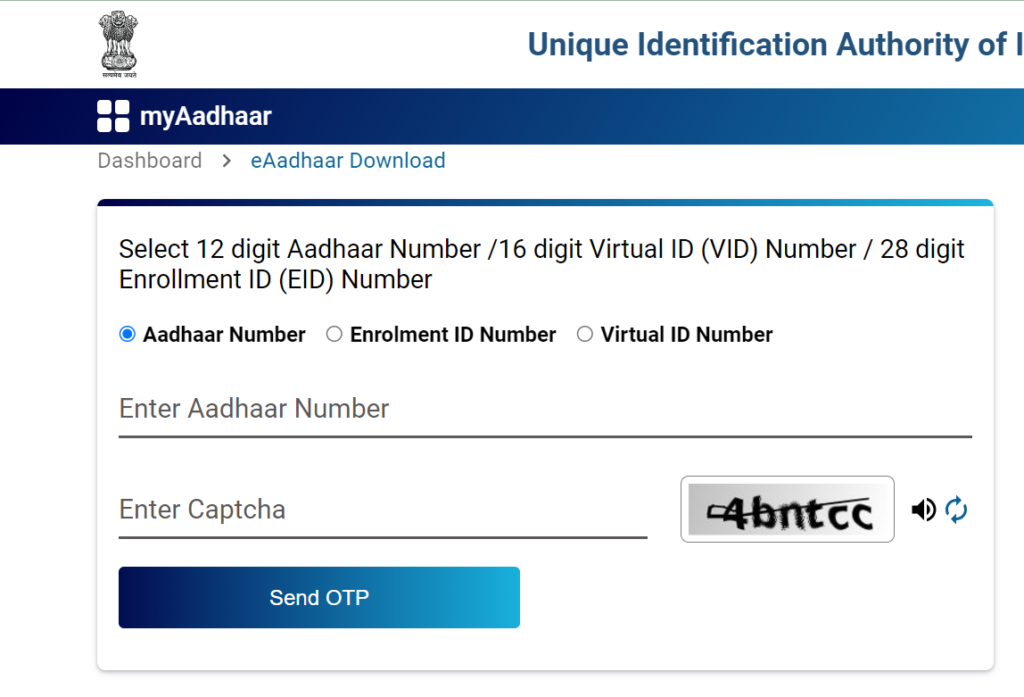
STEP 3: Now the citizens must click on the option “Aadhar Number” to download an Aadhar Card by Aadhar Number.
STEP 4: Now the citizens of India must enter all the details including enter Aadhar Number and captcha code.
STEP 5: After entering all the details the citizens must quickly check all the details that are asked and click on the option called “send OTP”.
STEP 6: Now the citizens must enter the OTP that they have received and click on the option “submit” to complete their process.
Download By mAadhaar App
STEP 1: To download the Aadhar card online by using the mAadhaar App the citizens of India are requested to download the mAadhaar App from the Play Store or App Store.
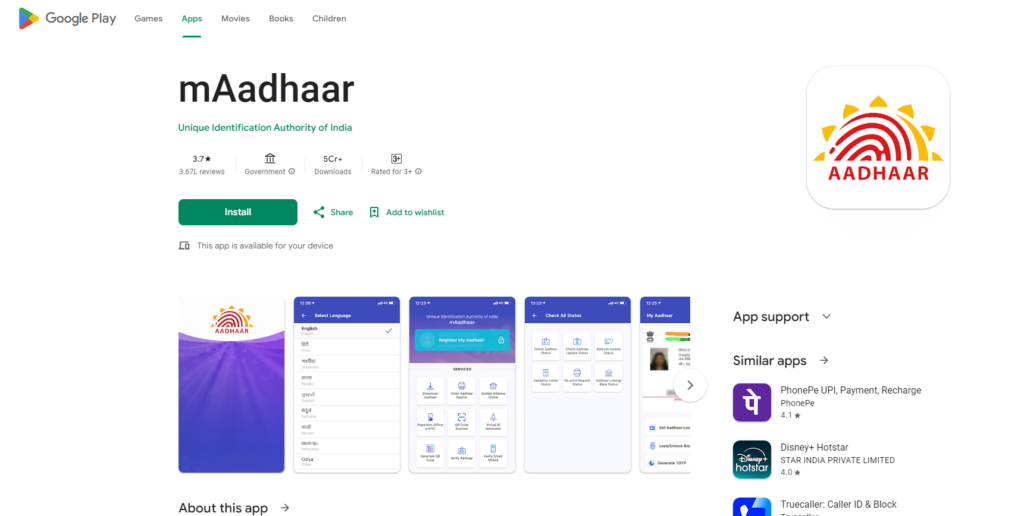
STEP 2: After successfully downloading the application the citizens must login with their 12-digit Aadhaar number and 28-digit EID number.
STEP 3: After entering the details the citizens must now enter their registered mobile number and click on the option “get OTP” to complete the verification process.
STEP 4: Now the citizens must enter the OTP that they have received via SMS on their registered mobile number and click on the option “verify”.
STEP 5: Now a dashboard will appear on your desktop or mobile screen the citizens must click on the option called “download Aadhar card”.
STEP 6: The downloading process will start immediately and your Aadhar Card PDF will be downloaded on your desktop or mobile screen.
Download From Digilocker
STEP 1: All the citizens of India who want to download the Aadhar card online using the Digilocker app are requested to download the Digilocker application from their Play Store or App Store.

STEP 2: Now the citizens must “login” using their credentials on the Digilocker app and the home page will appear on your desktop or mobile screen.
STEP 3: Now the citizens must click on the option called Aadhar Card and do the “verification process” by entering their Aadhar card number or any government documents.
STEP 4: After successfully completing the verification process the Aadhar card will appear on your desktop or mobile screen the citizens can click on the “download icon” to download the Aadhar Card.
Download from UMANG App
STEP 1: All the citizens of India who want to download their Aadhar Card by using the Umang app are requested to download the Umang app using the Play Store or App Store.
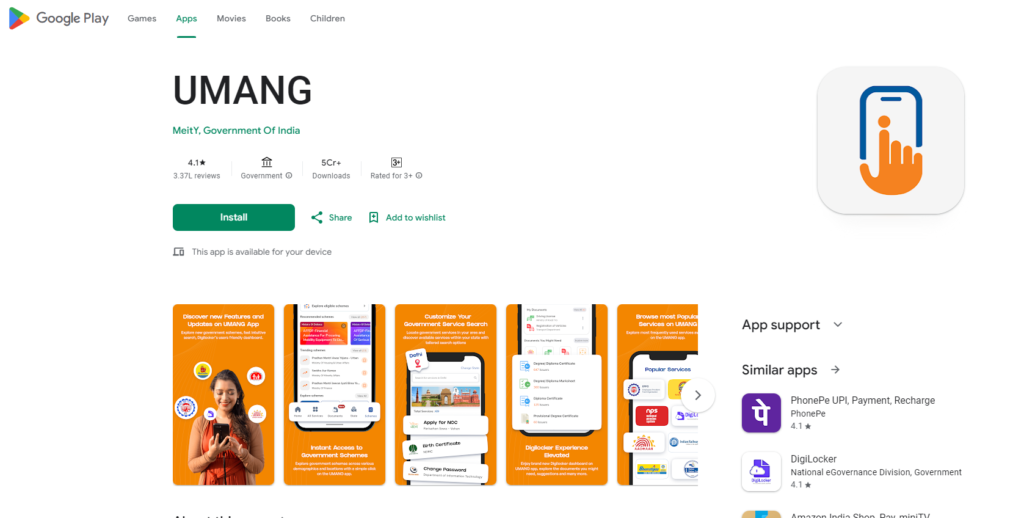
STEP 2: After successfully downloading the Umang app the citizens are requested to “login” using their credentials and the home page will appear on your desktop or mobile screen.
STEP 3: After reaching the homepage the citizens must click on the option called “all services” and select Aadhar card as the document.
STEP 4: Now the citizens are requested to do the verification process by entering their registered mobile number or linking their Digilocker account.
STEP 5: After successfully doing the verification process your Aadhar card will appear on your desktop or mobile screen the citizens can click on the “download icon” to download the PDF file.
Helpline Number
- All the citizens of India who want to receive more information regarding the Aadhar Card and how to download Aadhar Card can contact on email ID- collaborate[at]uidai[dot]net[dot]in.
FAQs
What is required to download the Aadhar card online?
The citizens of India can download their Aadhar Card online by using their enrollment ID, virtual ID, or Aadhar number.
What is the official website to download the Aadhar card?
The UIDAI Portal is the official website to download the Aadhar card.
What is the main use of the Aadhar card?
The Aadhar card works as an identification document for all permanent residents of India.
How many biometrics does an Aadhar Card include?
An Aadhar Card includes 10 fingerprints, 2 iris scans, and a facial photograph.
When was the Aadhar Card introduced?
The Aadhar Card was first introduced on 28th January 2009.
How many Aadhar cards have been issued till now?
A total of 1,010,555,568 Aadhar cards have been issued by the government of India till now.
