The government of India has released the status of the NREGA Job Card. All the permanent residents of India who have registered under the NREGA scheme can visit the official website to check their application status online. With the help of the online system of checking the application status the citizens of India and the government can both save a lot of time and effort. Anyone can check the NREGA job card status online on the official website because the user interface of the website is very easy to use and understand. The citizens of India just need their reference number to check the NREGA job card status.
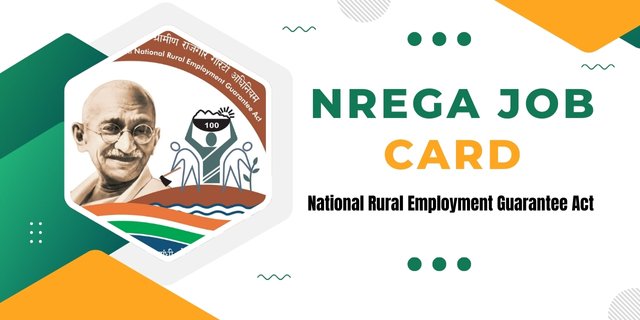
Overview of NREGA
NREGA also known as the National Rural Employment Guarantee Act was launched by the government of India back in 2006. All the citizens of India who have registered under the NREGA scheme will receive an NREGA Job Card that will help them find employment opportunities. Under this scheme, the Government of India will provide employment opportunities to all the selected citizens for a total of 100 days. The main aim of launching this is to reduce the number of homeless citizens in India significantly. The scheme will give financial stability to all the citizens of India who belong to the unskilled labor group.
Important Factors
| Name of Scheme | NREGA Job Card |
| Launched By | Government of India |
| Date of Launch | February 2, 2006 |
| Beneficiary | Unemployed citizens |
| Objective of Scheme | Provide employment |
| Nodal Department | Ministry of Rural Development |
| State | All State Of India |
| Benefits | Provide 100 days of employment |
| Mode of Application | Online |
| Official Website | https://web.umang.gov.in/ |
Required Documents
- Reference number
Check NREGA Job Card Status Through UMANG App
STEP 1: All the citizens of India who want to check their Nrega job card status online are requested to download the UMANG Website from their Play Store or App Store.
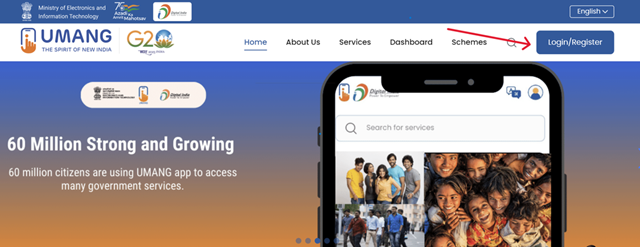
STEP 2: After downloading the Umang app the citizens must click on the option “login” and do the login process by entering their credentials.
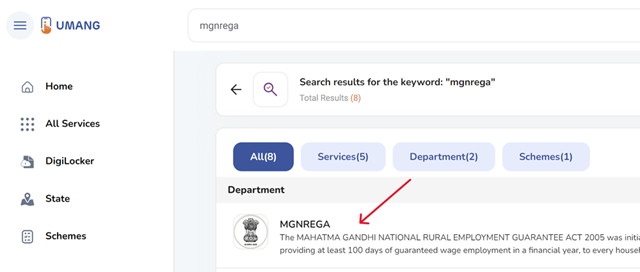
STEP 3: A dashboard will appear on your screen the citizens must enter “MGNREGA Department” on the search bar and click on the first search result that appears.
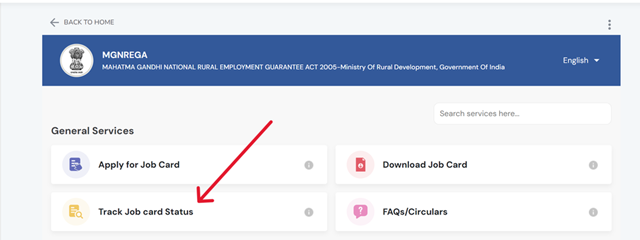
STEP 4: A new page will appear on your desktop or mobile screen the citizens must scroll down and click on the option called “Track Job Card Status”.
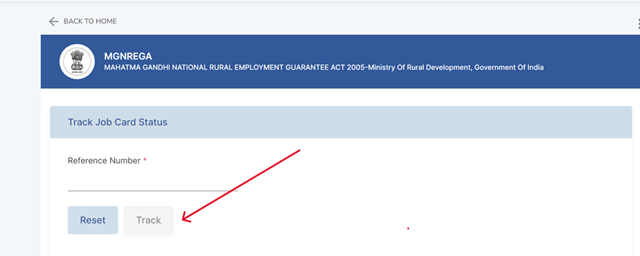
STEP 5: Now a new page will appear on your desktop screen the citizens must enter their reference number and click on the option “track” to complete their process.
Detail Mentioned Under Status Dashboard
- Name of the cardholder
- Family details of the cardholder
- Bank account details
- Date of registration
- Address: Village, Panchayat, Block, District
- Application status
Contact Details
- If you want to get more information regarding the NREGA Job Card status the citizens can contact on- jsit-mord[at]nic[dot]in.
FAQs
What is required to check NREGA Job Card Status?
The citizen of India just need their reference number to check the NREGA Job Card Status.
What is a reference number to check the NREGA Job Card Status?
When the citizens of India complete their registration under the NREGA scheme they will receive a reference number that will help them to track their application status.
How many days of employment will be given under the NREGA scheme?
A total of 100 days of employment will be given to each selected citizen under the NREGA scheme.
When was the NREGA scheme launched?
The NREGA scheme was launched in February 2006.
Which nodal department is administrating the works of the NREGA scheme? The Ministry of
Rural Development of India is administrating the works of the NREGA scheme.
What is the main objective of launching the NREGA scheme?
The main objective of launching the NREGA scheme is to decrease the number of unemployed citizens in India significantly.
