The citizens of India can now Aadhar Card Mobile Number Update online. All the citizens of India who want to update their mobile numbers on their Aadhar cards can visit the government online portals like UIDAI or can visit the Aadhar Seva Kendra to do the same pieces offline. Keeping your Aadhar Card up to date is very essential for various reasons because an Aadhar card is required almost everywhere in India. If you don’t have an updated number on your Aadhar Card the Aadhar card holder is not able to receive OTP and do the verification process.

Overview of Aadhar Card
The Aadhar card is a kind of identification card that is issued by the central government of India for the citizens of India. All permanent residents of India must have a valid Aadhar card. The Unique Identification Authority of India (UIDAI), under the Ministry of Electronics and Information Technology, contains all the details of the citizens who hold Aadhaar cards. To update their Aadhar card mobile number the citizens must have their original Aadhar Card along with their fingerprints and iris scan. With the help of an updated Aadhar card, citizens can get government loans, subsidies, and insurance easily without any problem.
Important Factors
| Name of Scheme | Aadhar Card |
| Launched By | Central Government of India |
| Date of Launch | 28th January 2009 |
| Beneficiary | Citizens of India |
| Objective of Scheme | Provide identification card |
| Nodal Department | Ministry of Electronics and Information |
| State | All States Of India |
| Benefits | Identification for citizens |
| Mode of Application | Online/ Offline |
| Official Website | https://uidai.gov.in/ |
Required Documents
- Original Aadhar card
- Biometrics including fingerprints and iris scan
Silent Features
- Receive OTPs: With the help of an updated mobile number on an Aadhar Card citizens can get OTP on the spot without waiting. In India, Aadhar-based OTP verification is important for almost everything.
- Government services: The citizens of India must have an Aadhar Card that is linked with a mobile number to receive various government subsidies and welfare schemes.
- Online services: Online services like e-KYC, Downloading e-Aadhar cards, or any other services require an Aadhar card that is updated with a valid mobile number.
- Both offline and online service: The citizens of India can visit the UIDAI website to update their Aadhar card mobile number online or if they do not have online access they can visit Aadhar Seva Kendra.
Aadhar Card Mobile Number Update Through UIDAI
STEP 1: All the citizens of India who want to update they are Aadhar card mobile number through the UIDAI portal are requested to visit the official website.
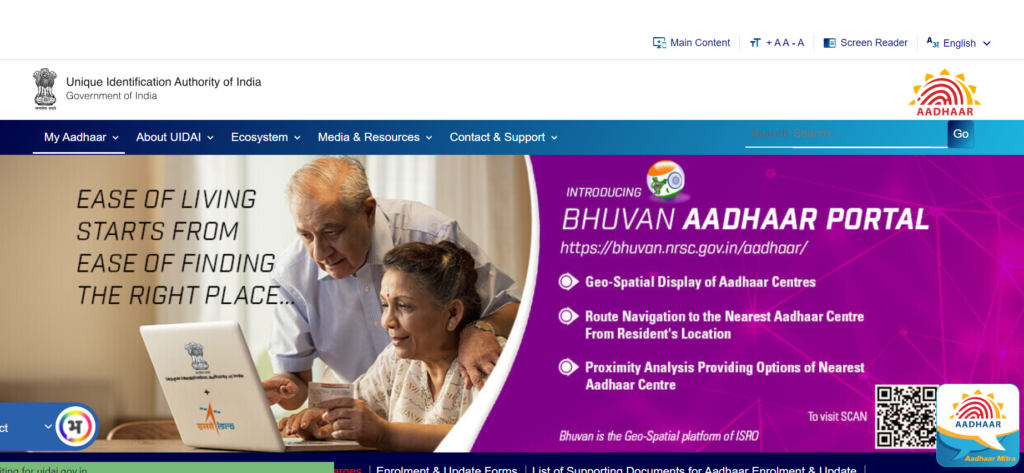
STEP 2: Once the citizens reach the homepage of the official website they must locate and click on the option called “Book an Appointment” under the heading “My Adhaar”.
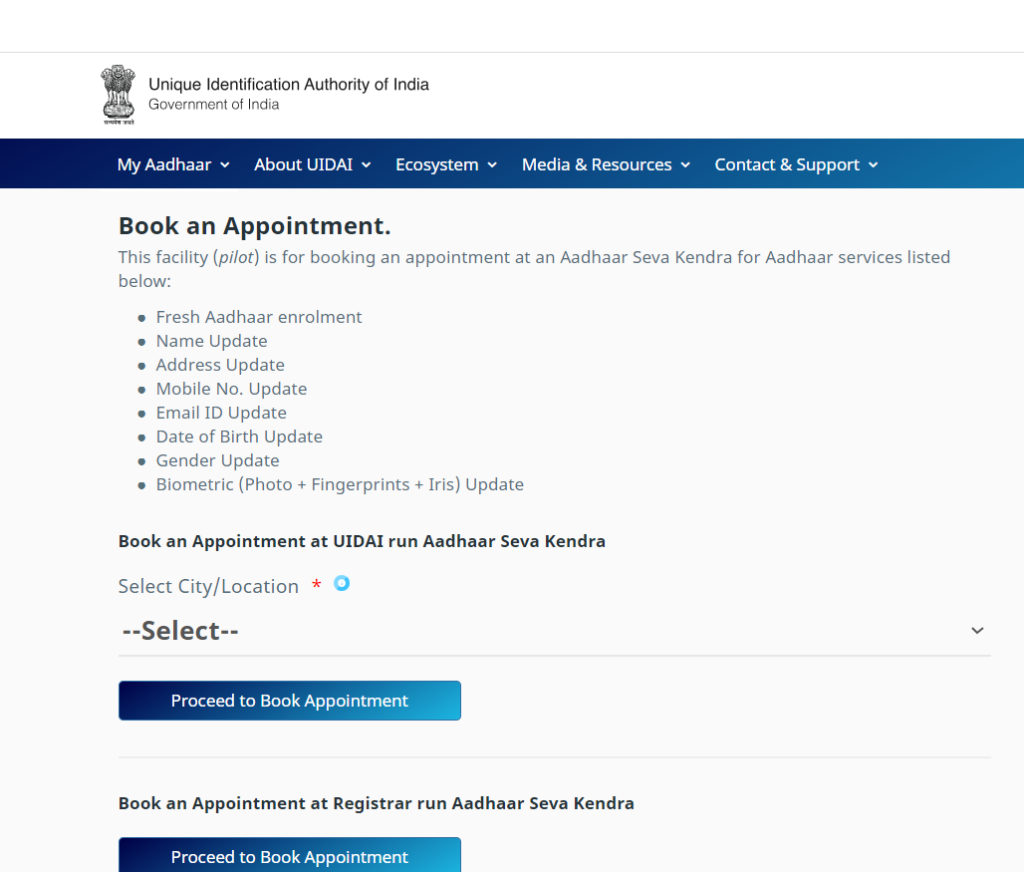
STEP 3: A new page will appear on your desktop screen the citizens must enter their state and their name.
STEP 4: After entering all the details the citizens must click on the option called “proceed to book an appointment”.
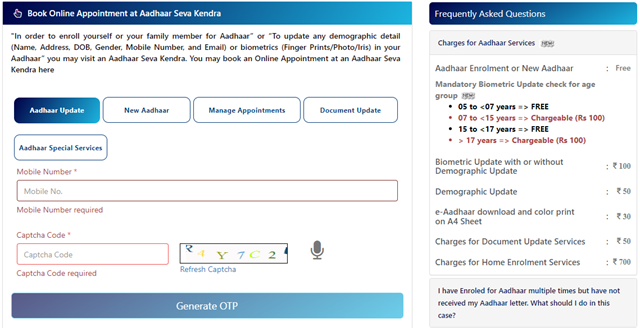
STEP 5: the citizens must now choose a preferred time slot and click on the option “submit”. An appointment receipt will be generated this slip will help the citizens to visit the Aadhar Seva Kendra and complete their process there.
Aadhar Card Mobile Number Update Through Aadhaar Seva Kendra
STEP 1: All the citizens of India who want to update their Aadhar card mobile numbers through Aadhar Seva Kendra are requested to visit their nearest Aadhar Seva Kendra.
STEP 2: Once the citizens reach the center they must consult with the concerned government official and ask for the Aadhar update form.
STEP 3: Now the citizens must fill out the update form by entering all the details that are asked and attaching all the necessary documents.
STEP 4: The official will ask the citizens for their biometrics the citizens must give their biometrics details including their fingerprints and iris scan.
STEP 5: Now the citizens must give their Aadhar update fees and they will receive an acknowledgement receipt that will help them to track their status.
Check Update Status Online
STEP 1: All the citizens of India who want to check they are Aadhar card mobile update status online are requested to visit the official website.
STEP 2: Once the citizens reach the homepage of the official website they must click on the option called “Aadhar update status” under the heading “My Aadhar”.
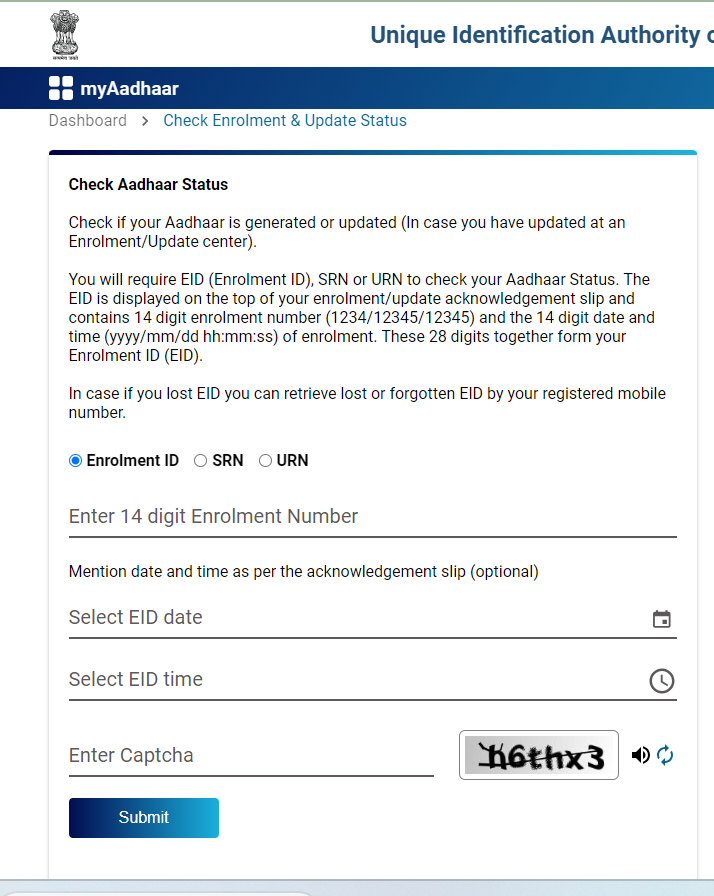
STEP 3: A new page will appear on your desktop screen the citizens must enter their enrollment ID, EID date, IED time, and captcha code.
STEP 4: After entering all the details the citizens must quickly review it and click on the option “submit” to complete their process.
Helpline Number
All the citizens of India who want to receive more information regarding the Aadhar Card Mobile Number Update can contact on:-
- email ID- collaborate[at]uidai[dot]net[dot]in.
FAQs
What is required to update the Aadhar card mobile number?
The citizens just need their original Aadhar Card and biometrics including their fingerprint and iris scan.
What is the official website to update the Aadhar Card Mobile Number?
The UIDAI portal is the official website to update the Aadhar Card Mobile Number.
When was the Aadhar Card introduced?
The Aadhar Card was first introduced on 28th January 2009.
How many Aadhar cards have been issued till now?
A total of 1,010,555,568 Aadhar cards have been issued by the government of India till now.
Why an updated mobile number on an Aadhar card is necessary?
To get various government services, subsidies, and schemes the citizens of India must have an Aadhar Card that is linked with a mobile number.
Which department issues Aadhar cards in India?
The Ministry of Electronics and Information issues Aadhar cards in India.
