The citizens of India can now visit the official portal to check their Aadhaar Card Status online. By checking the Aadhar Card status online the citizens can get information about when they will receive the physical form of their Aadhar card. The Aadhar card is one of the most important government official cards that is mandatory for all the permanent residents of India. The citizens of India can check their Aadhar Card status by using their enrollment number or helpline number. The Ministry of Electronics and Information Technology of India is handling all the information of the citizens of India who have applied for the Aadhar card.

What is Aadhaar Card?
The Aadhar card is like an identification card that proves that a particular citizen is a permanent resident of India. As of 9th September 2024, a total of 1,402,168,849 Aadhaar Cards have been applied by the citizens of India. With the help of the Aadhar Card the citizens of India can link their Aadhar number to their bank account which will help the citizens to receive various subsidies and monetary incentives from the government directly to their bank account. The citizens of India can also download their Aadhar Card online using their enrollment ID, mobile number, Virtual ID, or Aadhar number.
Important Factors of Aadhaar Card Status
| Name of Scheme | Aadhaar Card Status |
| Launched By | Central Government of India |
| Date of Launch | 28th January 2009 |
| Beneficiary | Citizens of India |
| Objective of Scheme | Check card status |
| Nodal Department | Ministry of Electronics and Information |
| State | All State Of India |
| Benefits | Identification |
| Mode of Application | Both offline and online |
| Official Website | https://uidai.gov.in/en/ |
Silent Features
- KYC Document- The Aadhar card works as a KYC document for all the citizens of India which can be used to simplify the process of opening a bank account and applying for government services.
- Identification of Citizen- The main purpose of an Aadhar card is to prove to the citizens that they are permanent residents of India and work as identity proof.
- Facilitates DBT- By linking their Aadhar Card directly to their bank account the citizens of India can facilitate direct Bank transfer transactions.
- Online Download- With the help of the online portal the citizens of India can Download Aadhar Card on their mobile phones not their desktop and can also check their status.
Aadhaar Card Status By Enrolment Number
STEP 1: All the citizens of India who want to check their Aadhar Card status by using their enrollment number are requested to visit the official UIDAI website.
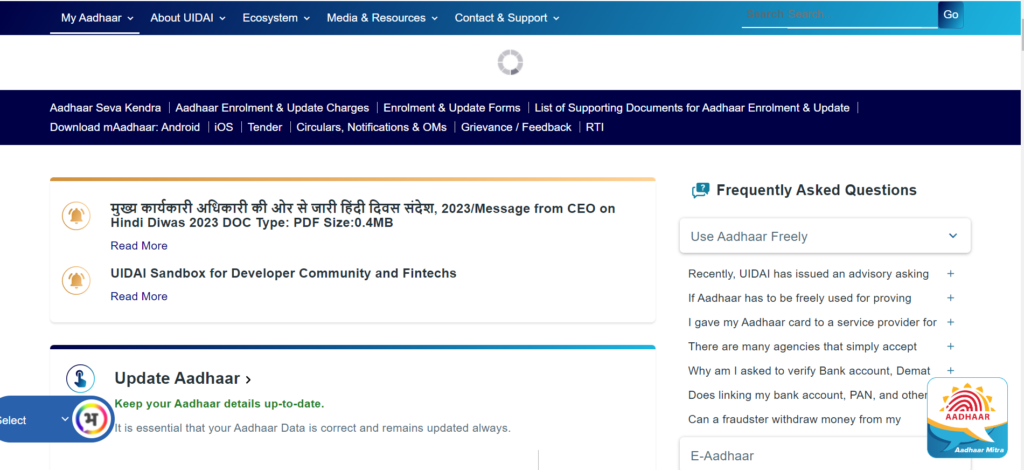
STEP 2: Once the citizens of India reach the homepage of the official website they must click on the option “check Aadhar status” under the heading “My Aadhar”.

STEP 3: Now a dashboard will appear on your desktop screen the citizens must click on the option called “Check Enrolment & Update Status”.

STEP 4: A new page will appear on your desktop screen the citizens must enter their enrollment ID, EID date, IED time, and captcha code.
STEP 5: After entering all the details the citizens must quickly review it and click on the option “submit” to complete their process.
Aadhaar Card Status with Out Enrolment Number
STEP 1: All citizens of India who want to check their Aadhar Card status without using their enrollment number are requested to visit the official website.
STEP 2: Once the citizens of India reach the homepage of the official website they must click on the option “Retrieve Lost UID/EID” under the heading “My Aadhar”.
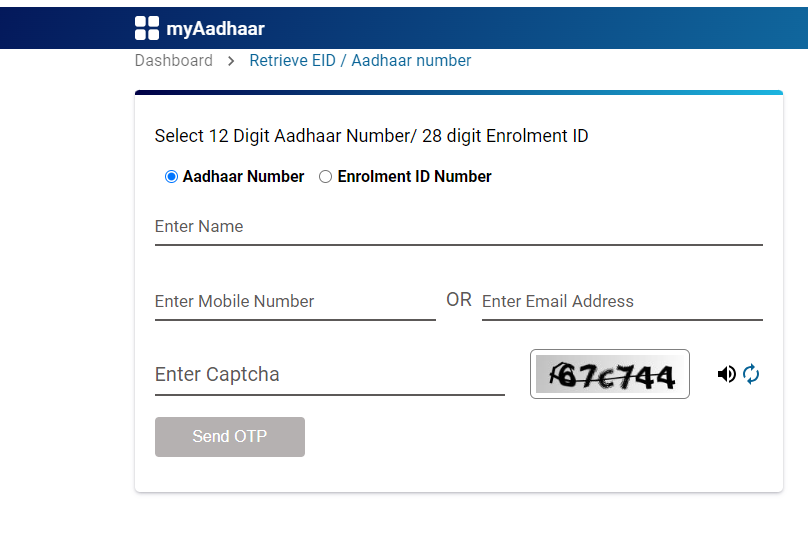
STEP 3: A new page will appear on your desktop screen the citizens must enter their name, mobile number, email ID, and captcha code.
STEP 4: After entering all the details the citizens must quickly review it and click on the option “send OTP”.
STEP 5: Now the citizens must enter the OTP that they have received and click on the option “submit”.
STEP 6: Now your EID and/or UID number will be sent to your registered mobile number and email address which can be used to check your Aadhaar card status.
Aadhaar Card Status by Helpline Number
STEP 1: All permanent residents of India who want to check their Aadhar Card status by using the helpline number are requested to call the helpline number.
STEP 2: All citizens first call on the helpline number that is 1800-300-1947 from your registered mobile number.
STEP 3: Listen to all the automated prompts carefully and wait for it to connect to a agent.
STEP 4: The agent will ask you for your enrollment ID you must clearly state your enrollment ID.
STEP 5: After very fine your enrollment ID the agent will give you all the details updates regarding your Aadhar Card status.
Contact Details
- All the citizens of India who want to receive more information regarding the Aadhar Card can contact on email ID- collaborate[at]uidai[dot]net[dot]in.
FAQs
What is the official website to check Aadhar Card status?
The official website to check Aadhar Card status online is the UIDAI portal.
When was the Aadhar Card’s first launch Day in India?
The Aadhar Card was first launched in India on 28 January 2009.
What are the eligibility criteria to apply for the Aadhar card?
To apply for the Aadhar Card the applicant must be up permanent president of India.
How does an Aadhar card help to simplify the process of opening a bank account?
Because the Aadhar Card serves as a KYC document it helps to simplify the process of opening a bank account.
Which department of India keeps all the details of the Aadhar card?
The Ministry of Electronics and Information is the department of India that keeps all the details of the Aadhar card.
How many ways are there to check Aadhar Card status?
The citizens of India can check their Aadhar Card status online by using their enrollment ID and helpline number.
